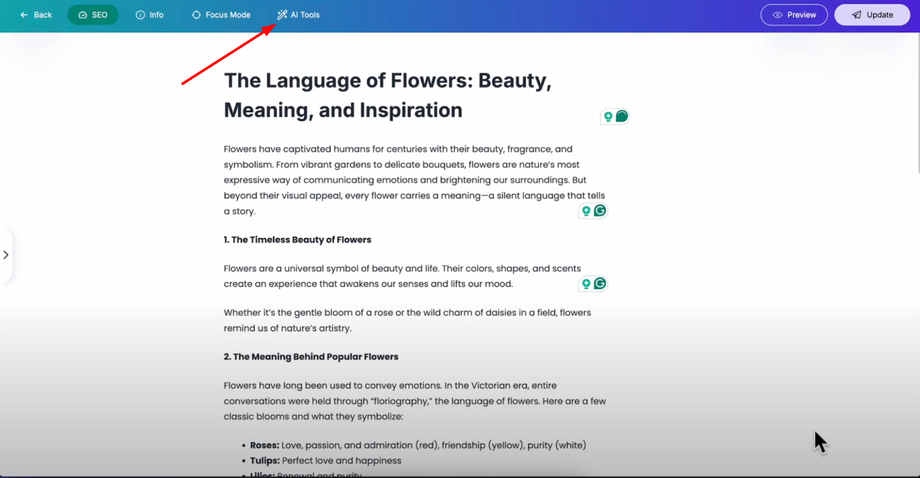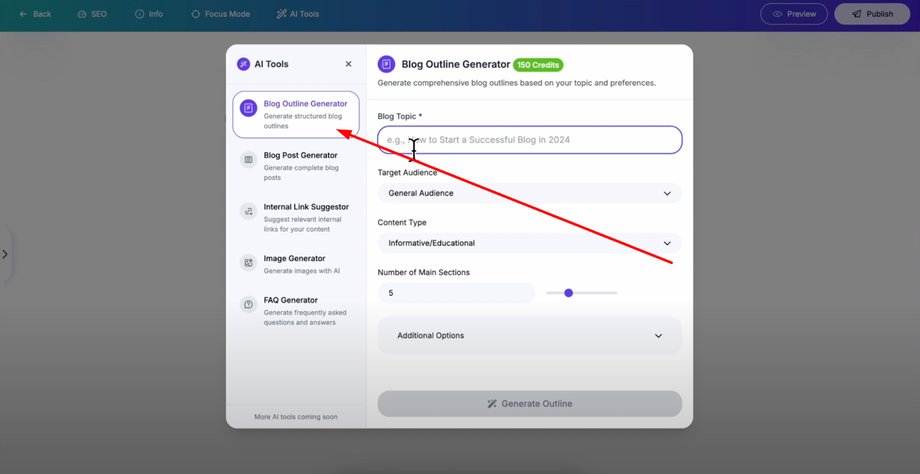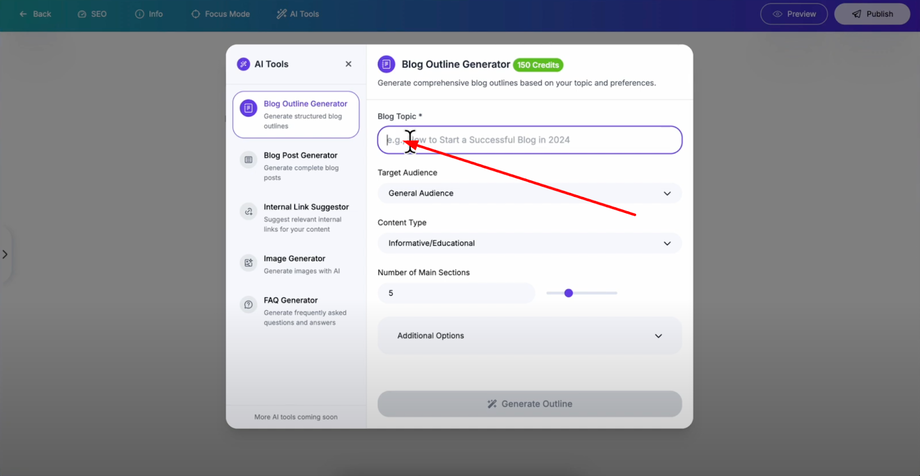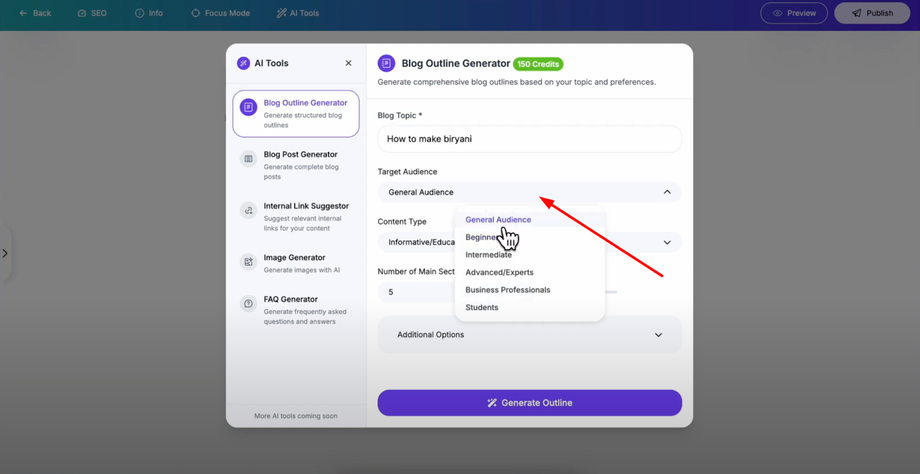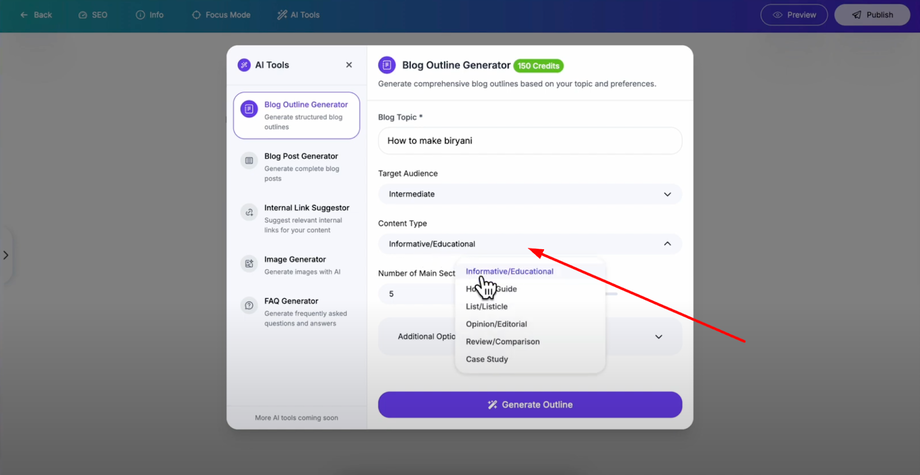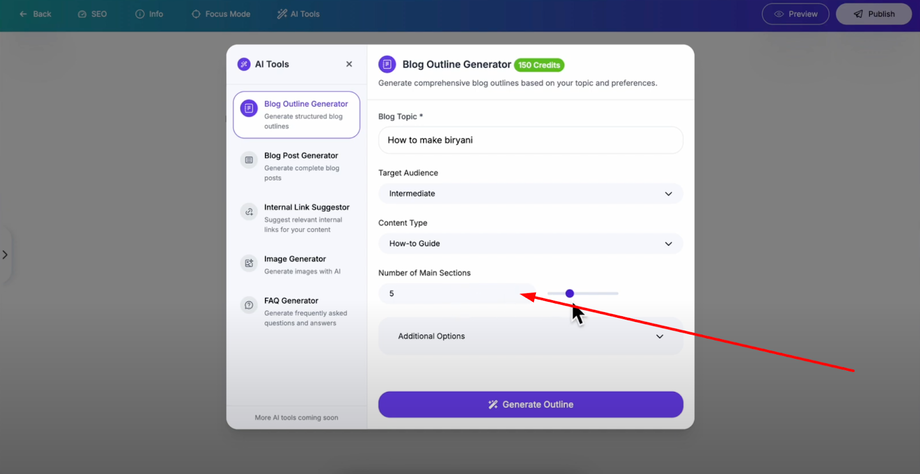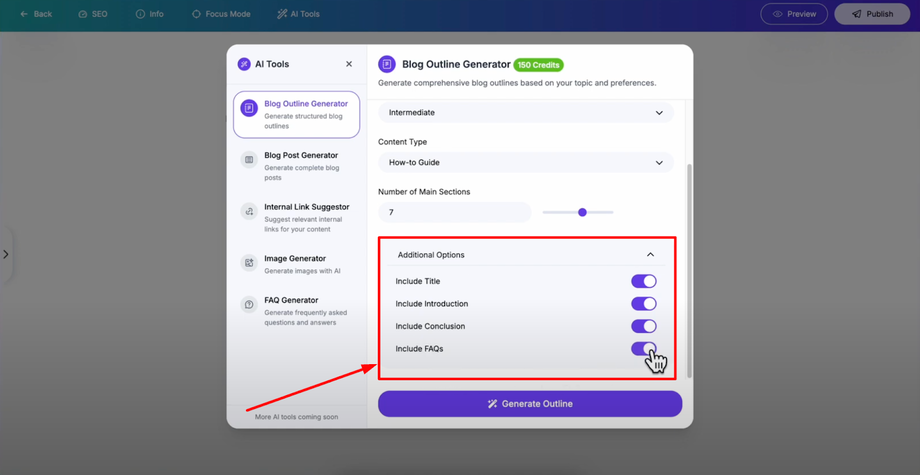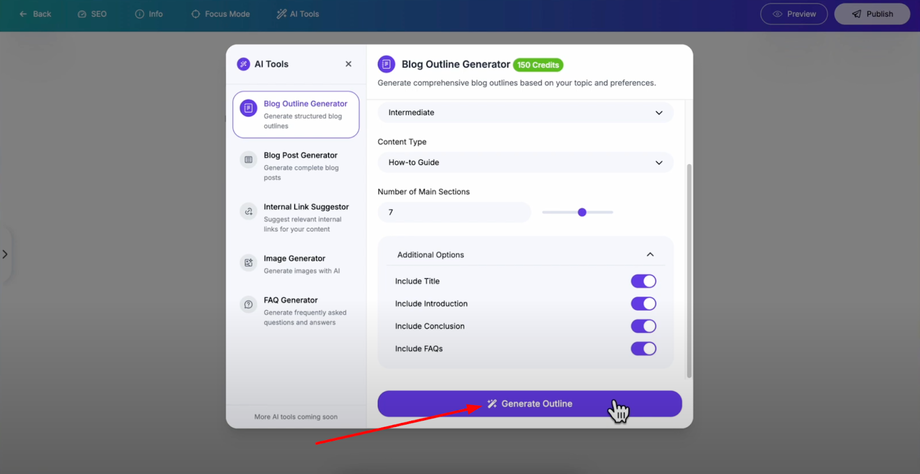Struggling to structure your blog post? Let Grigora's AI-powered Blog Outline Generator do the heavy lifting for you! This guide will show you how to create logical structures for your blog topics and plan better, faster — whether you're writing a how-to, listicle, or opinion piece.
Accessing the Blog Outline Generator
Open your post editor in Grigora and look in the top bar for the "AI Tools" option.
From the list, select the "Blog Outline Generator" — this powerful tool helps you create well-structured blog post outlines in seconds.
Setting Your Blog Topic
The first field you'll see is the blog topic input where you need to enter the main subject of your blog post. Be specific about your topic to get the most relevant outline structure.
Configuring Content Parameters
Select your target audience from the dropdown menu with different options to choose from. Choose the audience that best matches who you're writing for to ensure the outline matches their knowledge level and interests.
In the content type section, select what kind of blog post you want to create — this helps the AI understand the style and structure you need for your specific type of content, whether it's a tutorial, list post, or informational article.
Customizing Outline Structure
Specify how many sections you want in your blog post to control the depth and length of your outline based on your content requirements. This allows you to create shorter, focused posts or comprehensive, detailed guides.
The tool provides additional options where you can toggle various elements on or off according to your needs:
-
Title suggestions based on your topic
-
Introduction framework to hook readers
-
Conclusion structure to wrap up content
-
FAQ sections for comprehensive coverage
These toggles give you complete control over what elements appear in your generated outline.
Generating Your Outline
Once you've configured all your preferences, click the "Generate Outline" button. The AI tool will create a comprehensive outline for your blog post in just a few seconds based on your specifications.
Using Your Generated Outline
After generation, the blog outline generator provides a structured layout with:
-
Title suggestions based on your topic
-
Introduction framework to hook your readers
-
Multiple sections with clear headings and subheadings
-
Conclusion structure to wrap up your content
-
FAQ sections for additional value
The generated outline serves as your content blueprint, making it easier to write comprehensive, well-organized blog posts that engage your readers and perform well in search engines. You can use this structure as a foundation and expand each section with your unique insights and expertise.