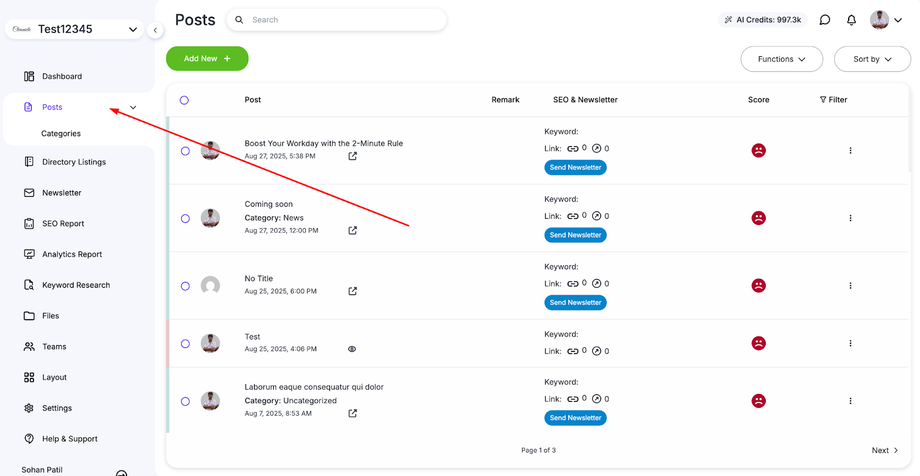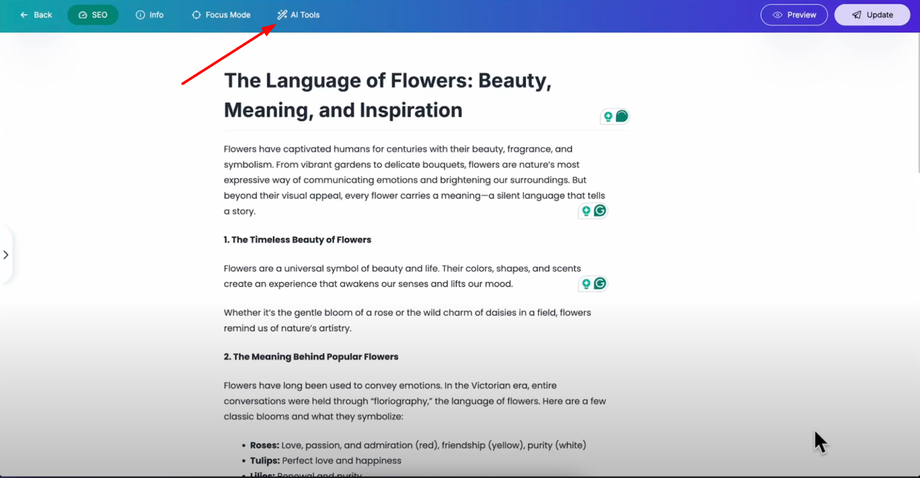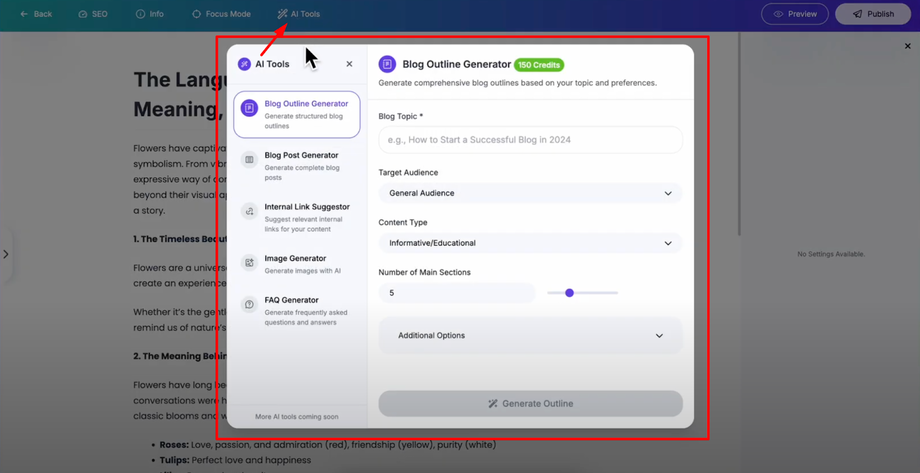Want to write faster and better using AI? This guide will show you how to access and use Grigora's built-in AI tools directly inside the Blog Editor. Grigora's AI assistant helps you create high-quality content in seconds — perfect for bloggers, creators, and teams who want to save time and focus on creativity.
Accessing AI Tools in the Post Editor
Open your post editor in Grigora to begin using the AI-powered content creation features.
Once you're inside the editor, look at the top bar where you'll find the "AI Tools" option prominently displayed alongside other editor functions.
Exploring Available AI Tools
Click on "AI Tools" and you'll see a list of available AI tools that you can use to enhance your content creation process. These tools are designed to help with various aspects of writing, from generating ideas to optimizing existing content for better performance.
Using AI Tools: Simple Process
To use any AI tool, the process is simple and follows a consistent pattern across all available tools:
-
Select the AI tool you want to use from the available options
-
Provide the required input based on what that specific tool needs
-
Click the generate button to let the AI create content for you
Benefits of AI-Powered Content Creation
These AI tools can help you with various aspects of content creation including writing assistance, content optimization, idea generation, and improving existing text. The tools are designed to speed up your writing process while maintaining quality and engagement.
Comprehensive AI Tool Suite
Grigora's AI tools cover multiple content creation needs, and each tool has specific features and capabilities designed for different aspects of blogging and content marketing. The integrated approach means you can access everything you need without leaving the editor.
This streamlined access to AI tools makes content creation more efficient while helping you produce professional, engaging content that resonates with your audience and performs well in search results.