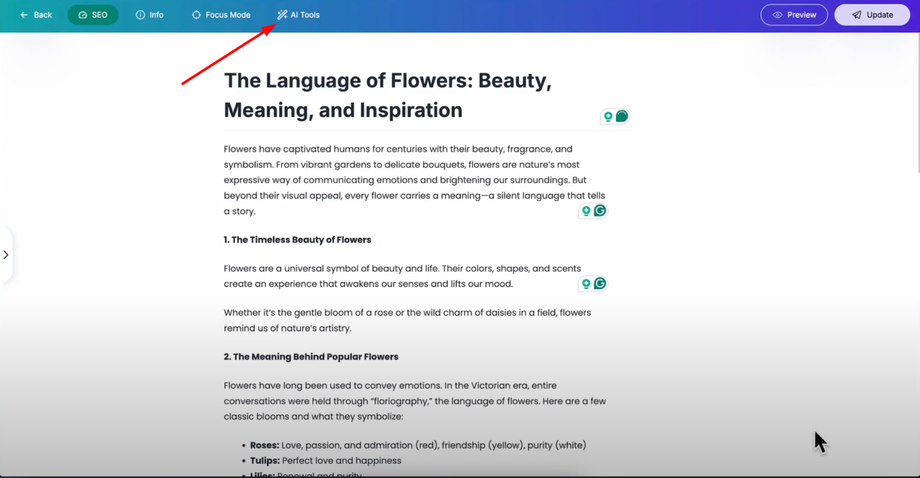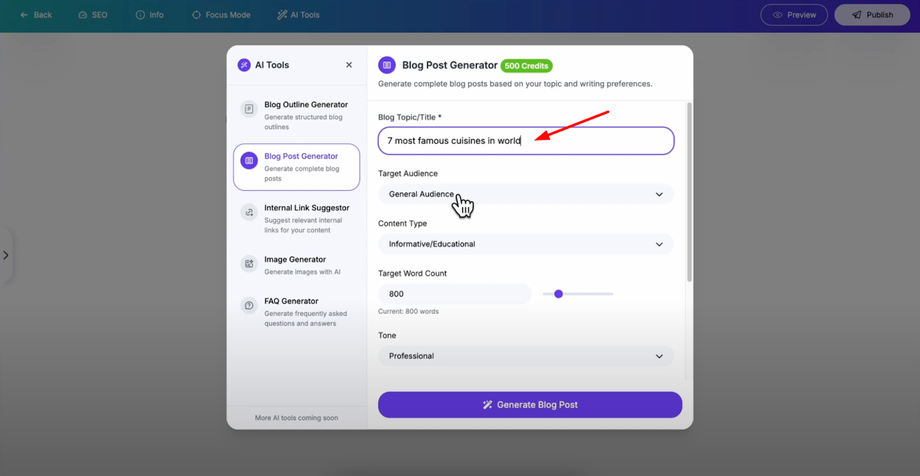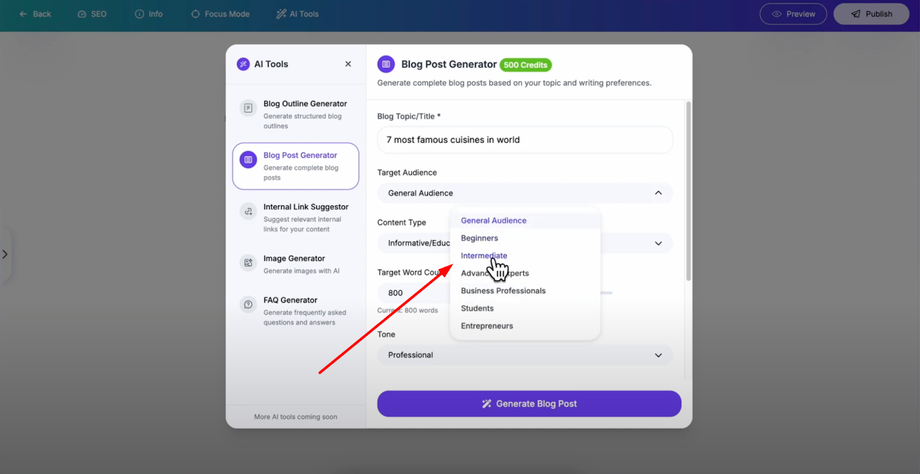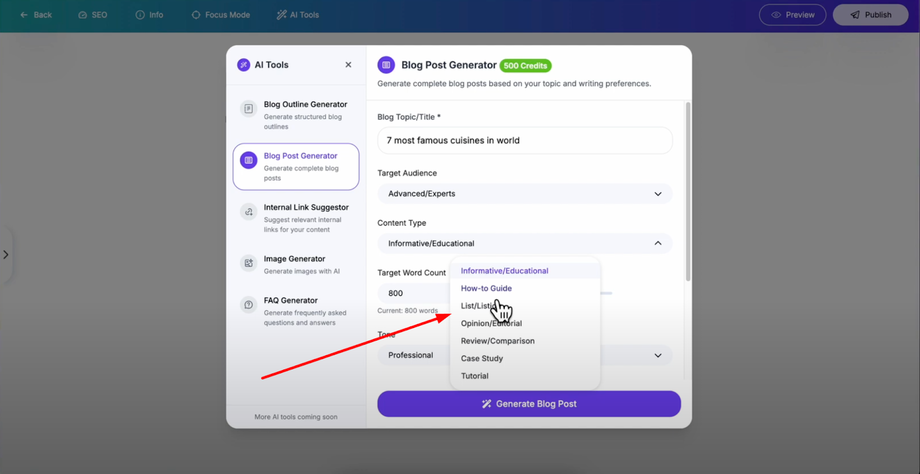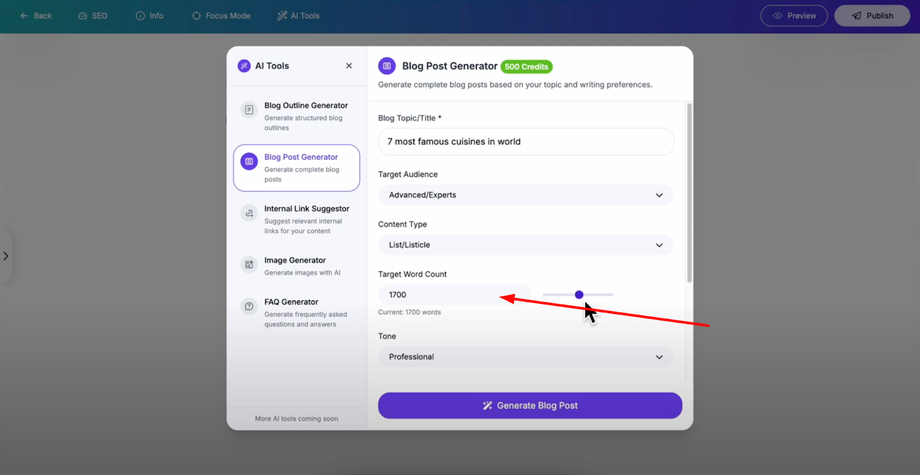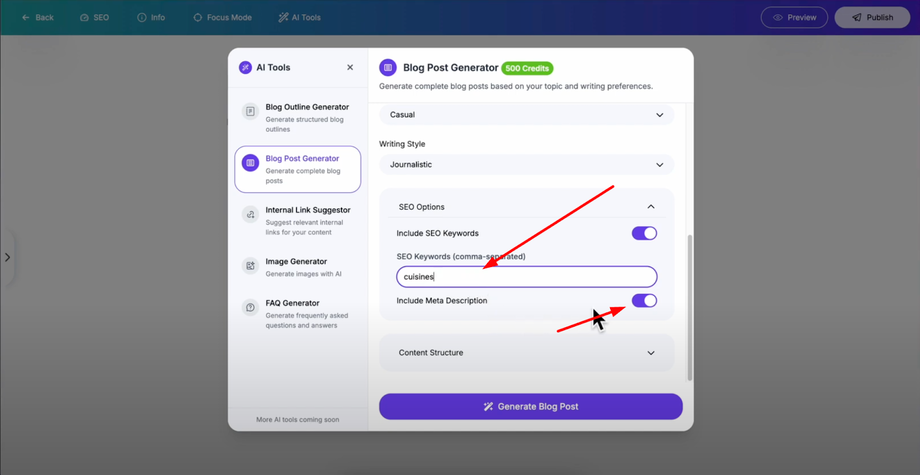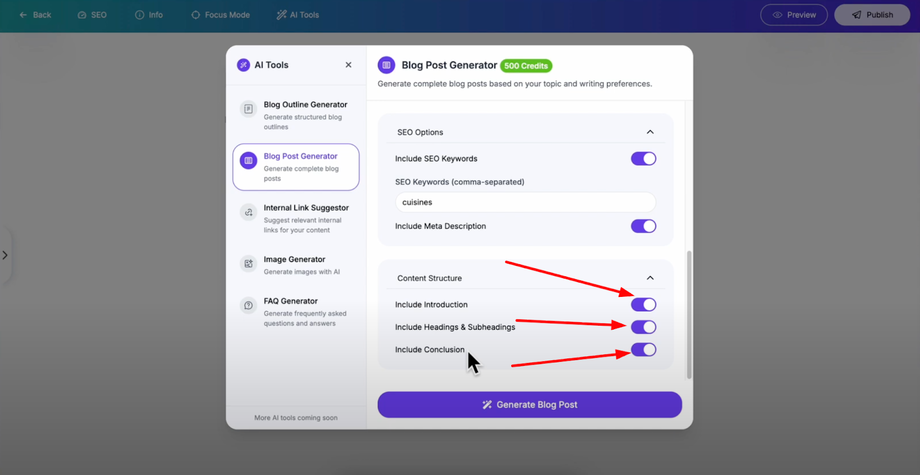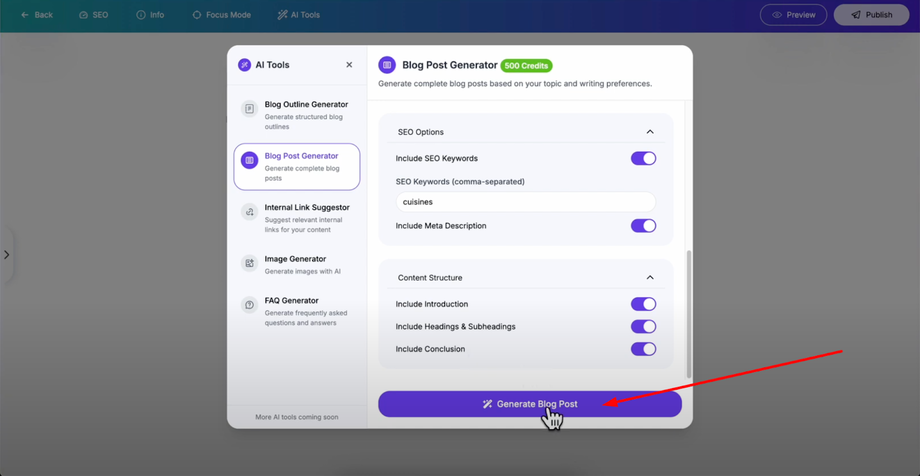No time to write long blog posts? Let Grigora's AI Blog Post Generator turn your ideas into fully written articles in just a few clicks! This guide will show you how to generate complete blog posts using AI, perfect for busy founders, marketers, and bloggers who need publish-ready content fast.
Accessing the Blog Post Generator
Open your post editor in Grigora and look in the top bar for the "AI Tools" option.
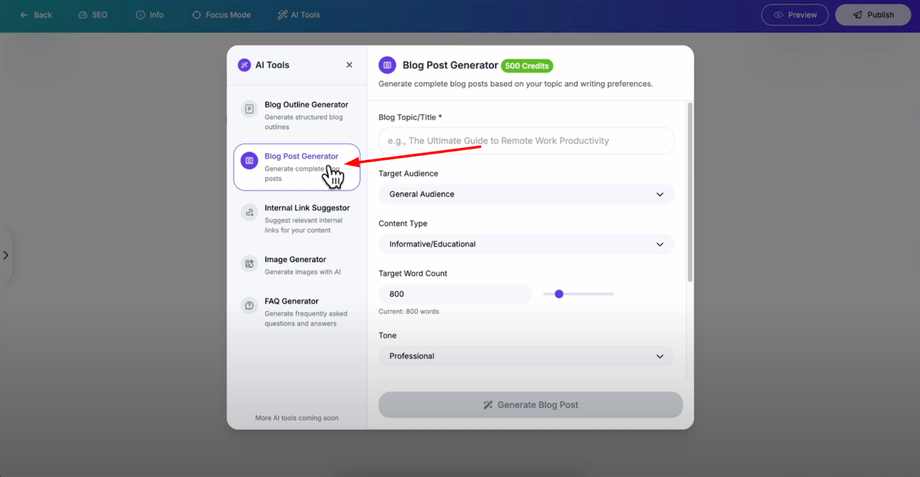 Click on it to access all available AI tools, then select the "Blog Post Generator" from the list. This powerful tool can create entire blog posts with just a few inputs from you.
Click on it to access all available AI tools, then select the "Blog Post Generator" from the list. This powerful tool can create entire blog posts with just a few inputs from you.
Setting Up Your Blog Topic
The first field you'll see is where you enter your blog topic — be specific about what you want to write about. For example, you could use "Seven Most Famous Cuisines in World" or any topic relevant to your audience and expertise.
Configuring Content Parameters
Select your target audience from the dropdown menu by choosing the audience that best matches who you're writing for. Select the content type that fits your blog post style to help the AI understand what kind of content structure and format to use.
Set your desired target word count to control the length of your generated blog post. This ensures the AI creates content that matches your specific requirements and publication goals.
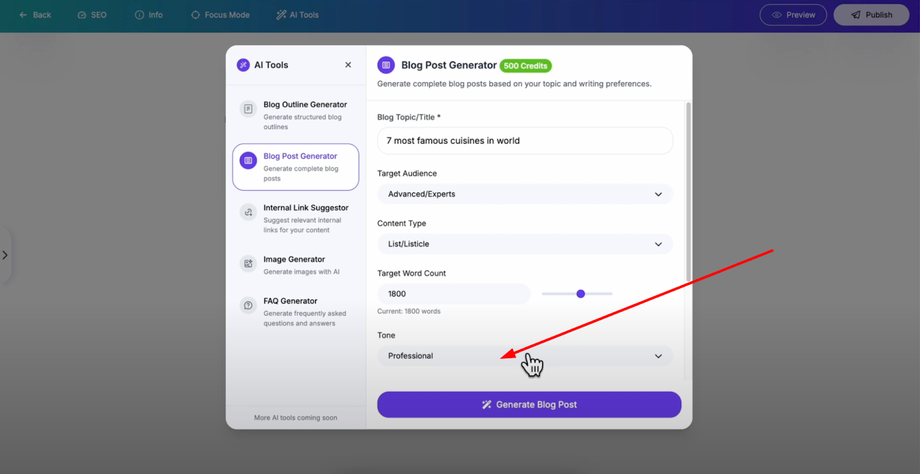 Choose the tone for your blog post by selecting your preferred writing style to match your brand voice and content strategy.
Choose the tone for your blog post by selecting your preferred writing style to match your brand voice and content strategy.
Optimizing for SEO
The blog post generator includes powerful SEO features to help your content perform well in search results:
Include SEO Keywords: Toggle this option on to optimize your content for search engines. When enabled, add your focus keyword (for example, "cuisines") and the AI will naturally incorporate it throughout the content.
Include Meta Description: Enable this option to automatically generate an SEO-optimized meta description for your blog post that will help it perform better in search results.
Customizing Content Structure
Control what elements appear in your generated blog post with these toggles:
Introduction: Toggle on/off to include or exclude an engaging introduction section that hooks readers.
Headings and Subheadings: Enable this to create a well-structured post with proper heading hierarchy that's easy to scan and read.
Conclusion: Toggle to include or exclude a conclusion section that wraps up your content effectively.
These options give you complete control over your content structure and format.
Generating Your Blog Post
Once you've configured all your settings, click the "Generate Blog Post" button. The AI will create a complete, professional blog post in just a few seconds based on your specifications.
Using Your Generated Content
After generation, you'll receive complete content including:
-
Engaging title based on your topic
-
Well-structured content with proper headings and subheadings
-
SEO-optimized text with your keywords naturally integrated
-
Publication-ready format that's comprehensive and professional
Simply review the content to ensure it meets your standards, make any necessary adjustments, and it's ready to publish. The blog post generator is perfect for content creators who need to produce high-quality blog posts quickly while maintaining SEO best practices and engaging writing.