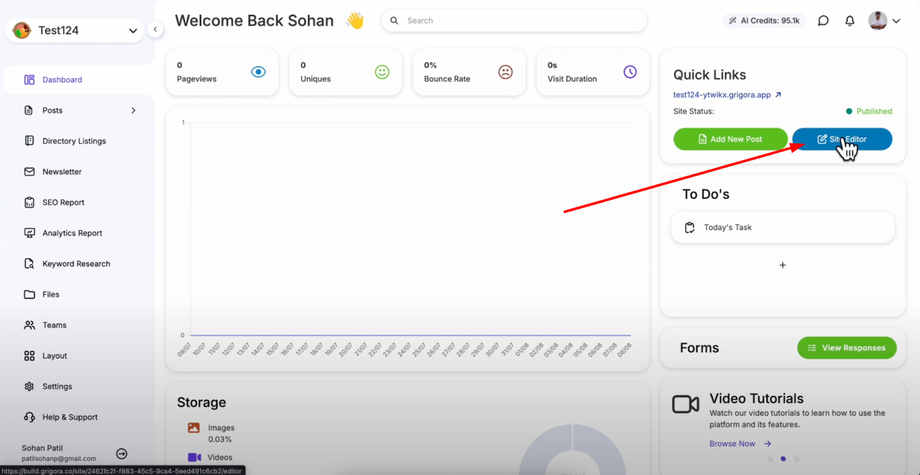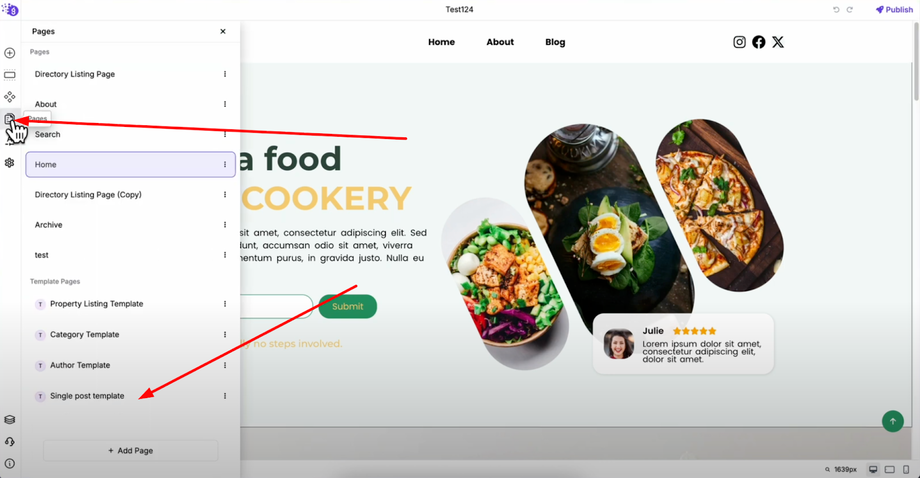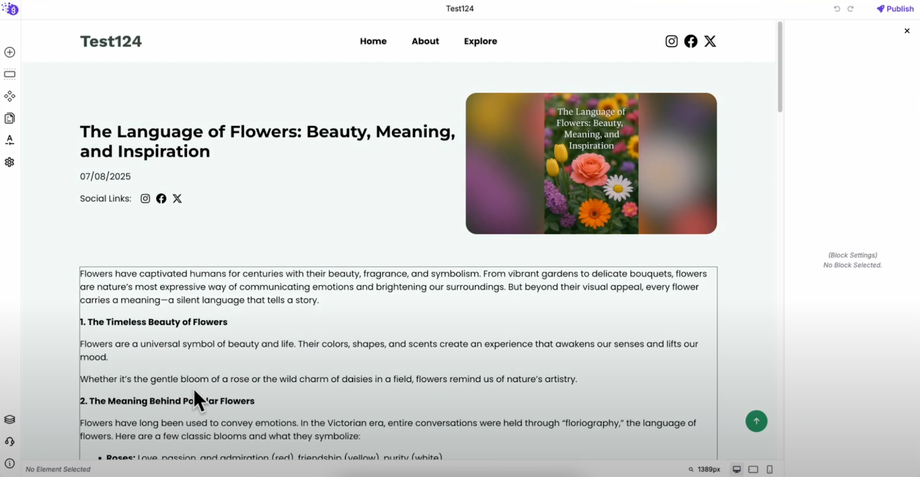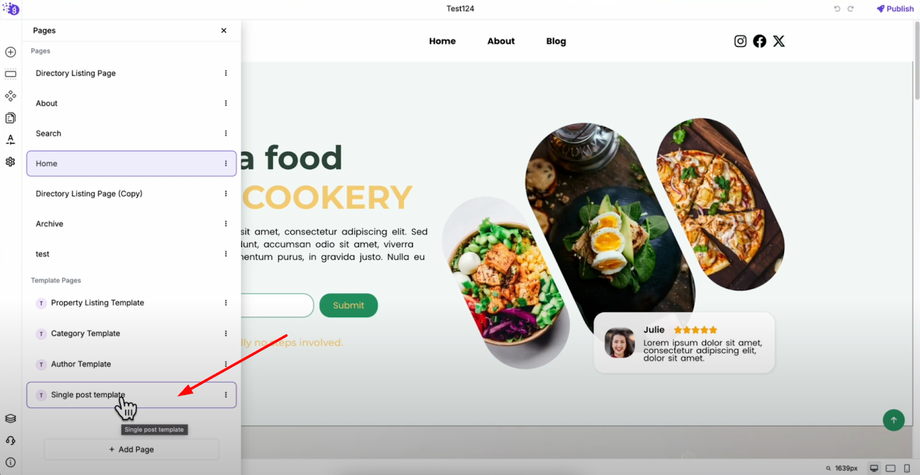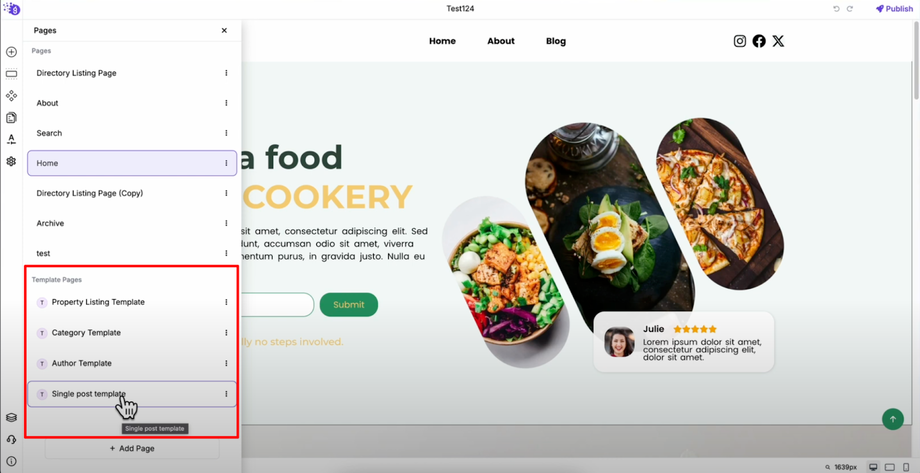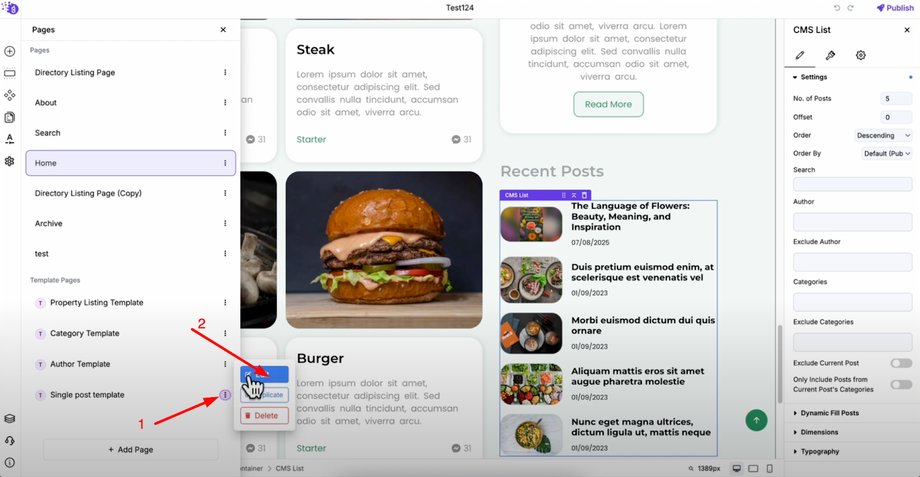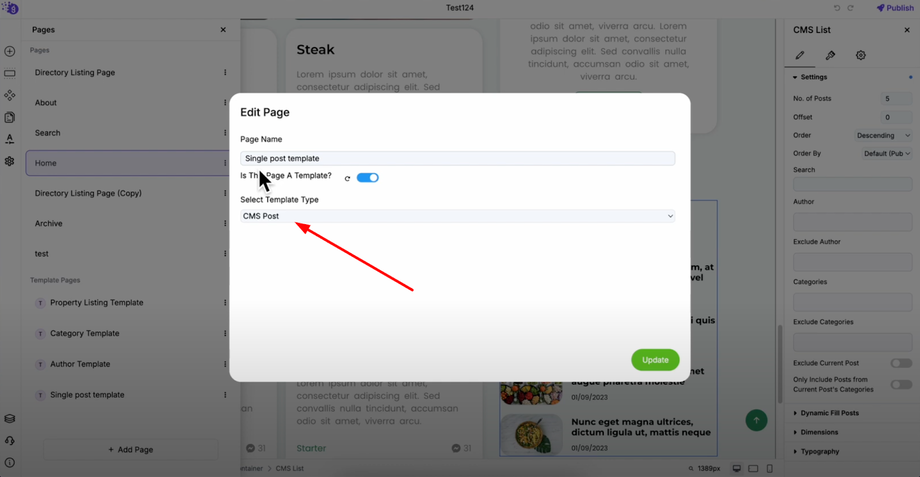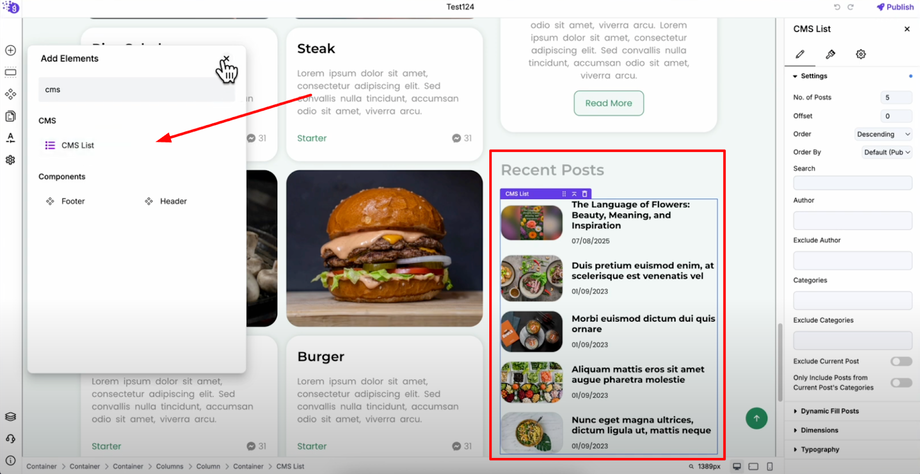Discover how the CMS (Content Management System) works in Grigora and how to make the most of its prebuilt layout templates. This guide will explain what CMS means in Grigora and show you how to use blog post templates efficiently for dynamic content management.
What is CMS in Grigora
CMS stands for Content Management System - a powerful building tool that lets you create, store, and manage dynamic content such as blog posts, portfolios, and news articles without having to design each page manually. This system maintains consistent design while allowing you to focus on content creation.
Accessing CMS Templates
Go to your Grigora dashboard and click on "Site Editor" to open the website editing interface.
Navigate to "Pages" in the left panel and look for "Single Post Template" - this is your main CMS template that controls how individual blog posts appear.
Identifying CMS Templates
CMS templates can be identified by specific template names like "Single Post Template".
Template pages are marked differently from regular pages in your pages section.
To confirm you're working with a CMS template, find the template, click the three dots next to it, and click "Edit" - you'll see it's linked to CMS posts and affects all dynamic content.
Understanding Single Post Template
The single post template is the master layout that determines how your blog posts, articles, or any dynamic content will appear when users click on them from your website. This template ensures consistent formatting and professional presentation across all your content.
Using CMS List Block
For displaying blog posts as organized cards on your website, open the page where you want to display blog posts (like homepage). Click "Add Elements", search for "CMS" in the search bar, and select "CMS List" from available options. Customize it according to your design needs.
How CMS Components Work Together
The CMS system in Grigora works through two main components:
CMS List Block displays content previews on pages, shows blog post cards with titles, excerpts, and featured images, and provides a browsing interface for users to discover content.
Single Post Template controls individual content pages when users click on blog post cards, handles detailed content display with full articles and formatting, and maintains consistent layout across all your content.
This system provides a powerful foundation for managing dynamic content while maintaining professional design standards and efficient workflow processes.