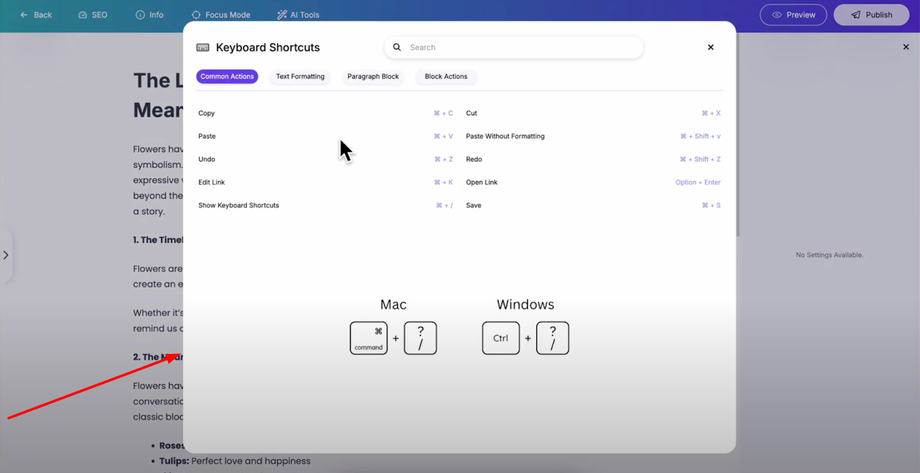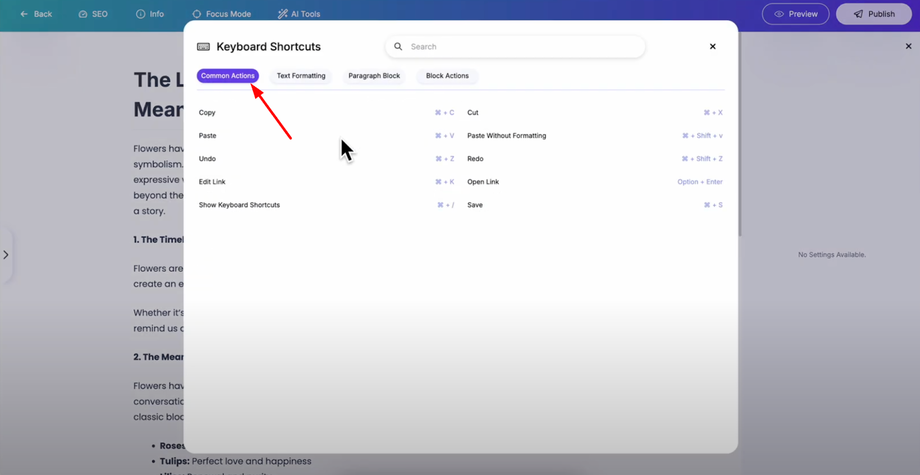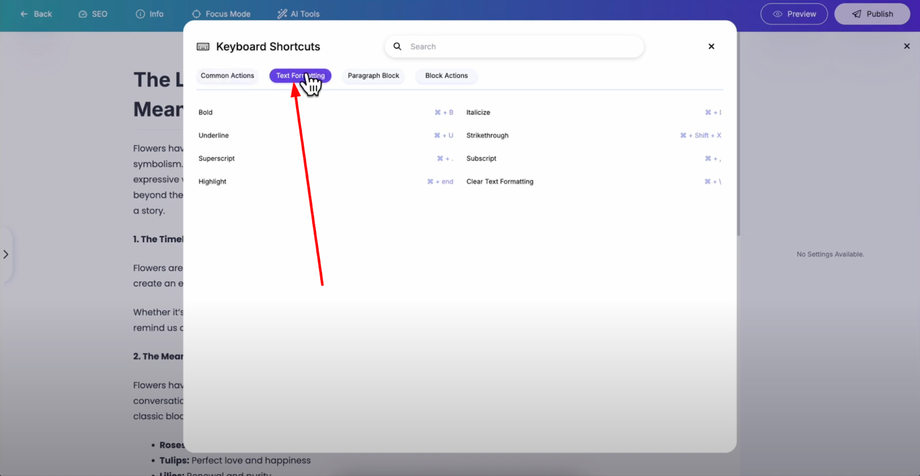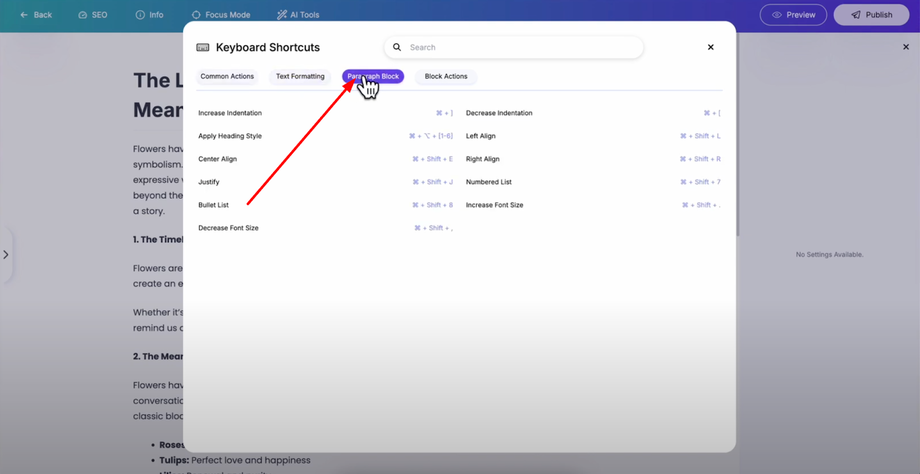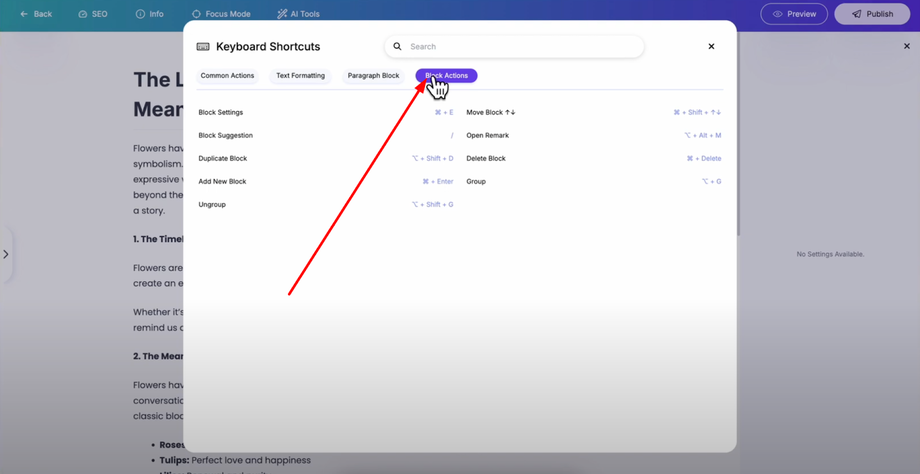Want to speed up your blogging workflow in Grigora? This guide will walk you through the most useful keyboard shortcuts and utilities inside the Grigora Blog Editor, perfect for creators who want to save time and streamline content creation.
Accessing the Complete Shortcuts Panel
Open your post editor in Grigora and press Cmd+/ (Mac) or Ctrl+/ (Windows) to see all available shortcuts. This opens the complete shortcuts panel showing all available keyboard commands organized by category.
Available Shortcut Categories
The shortcuts panel displays organized sections for different types of commands:
Common Actions: Quick access to frequently used functions like save, publish, and navigation commands
Text Formatting: Shortcuts for bold, italics, links, and other text styling options to quickly format content without using the toolbar
Paragraph Block: Commands for managing paragraph elements, spacing, and text block operations
Block Actions: Shortcuts for adding, moving, duplicating, and managing content blocks throughout your post
Cross-Platform Compatibility
All shortcuts work on both Mac and Windows operating systems. Grigora automatically shows you the correct shortcuts for your specific operating system when you open the shortcuts panel, so you don't need to memorize different key combinations.
Benefits of Using Keyboard Shortcuts
Using these keyboard shortcuts will significantly reduce your post creation time and help you navigate the post editor much faster. Instead of reaching for your mouse constantly, you can keep your hands on the keyboard and maintain your writing flow.
This streamlined approach allows you to quickly bold, italicize, or link content, jump between elements faster, and access help tools in seconds — making your overall blogging workflow more efficient and professional.
Pro Tip: Start by learning the most common shortcuts you use daily (like text formatting), then gradually expand to block actions and navigation shortcuts as you become more comfortable with the system.