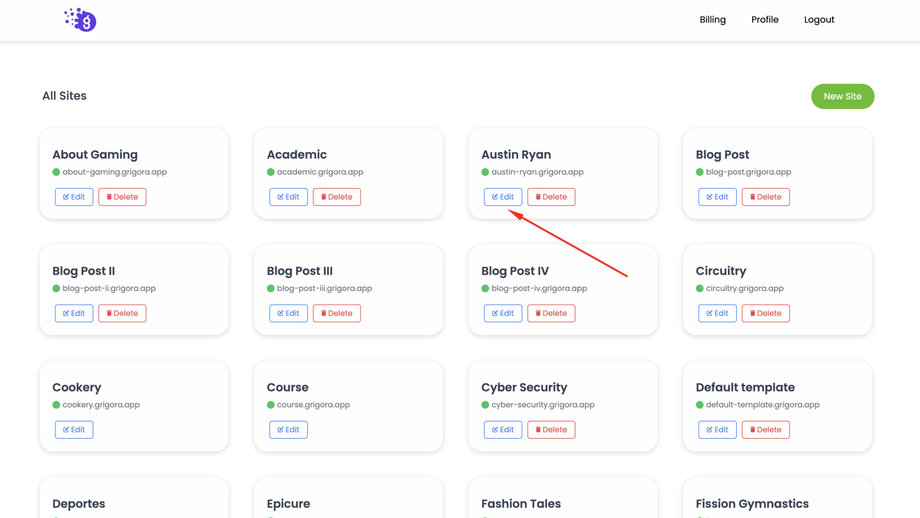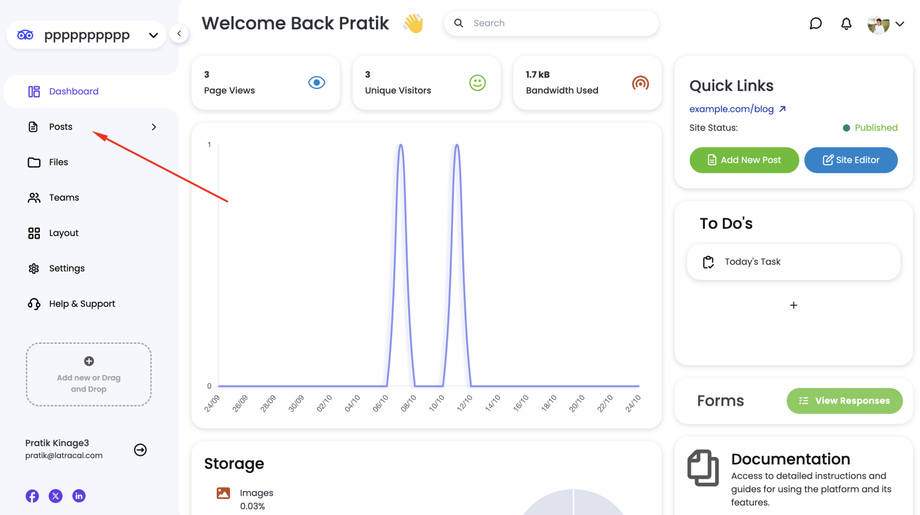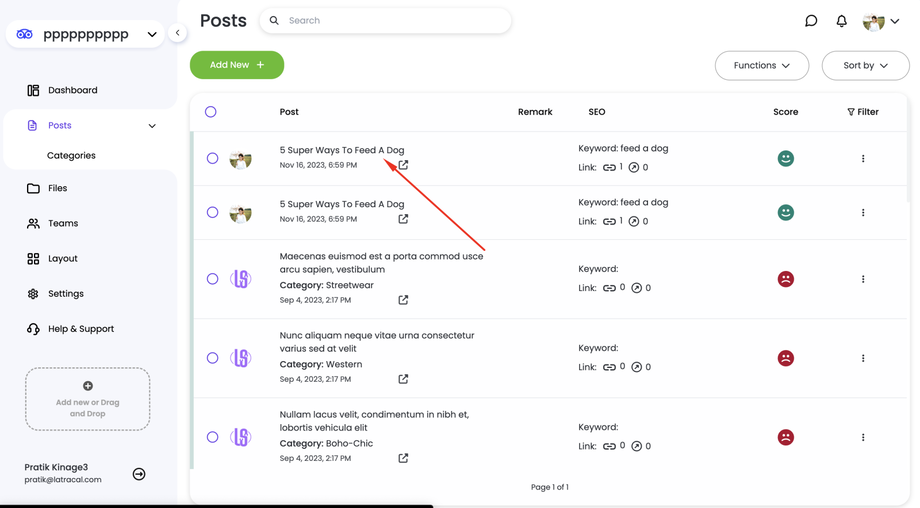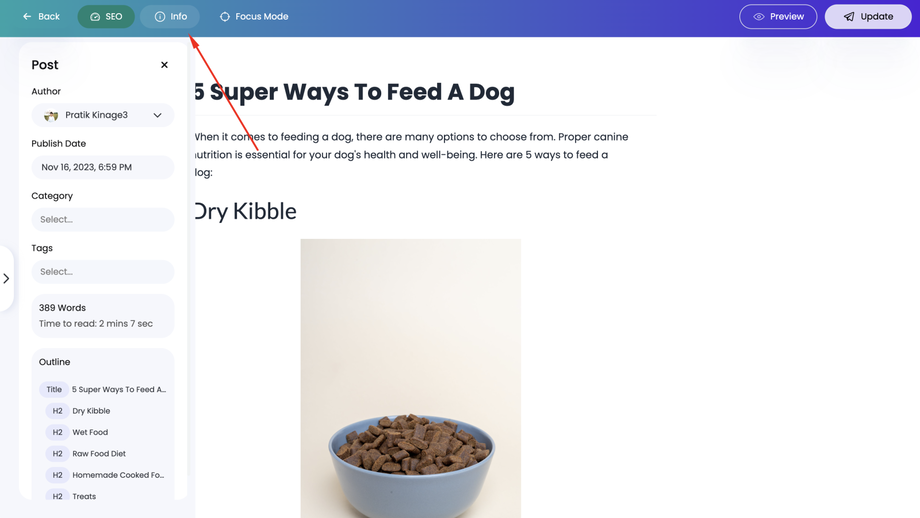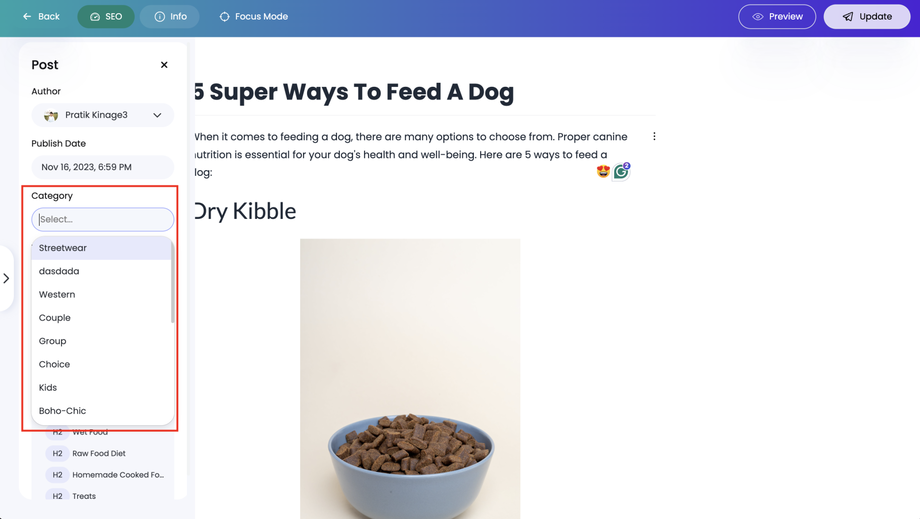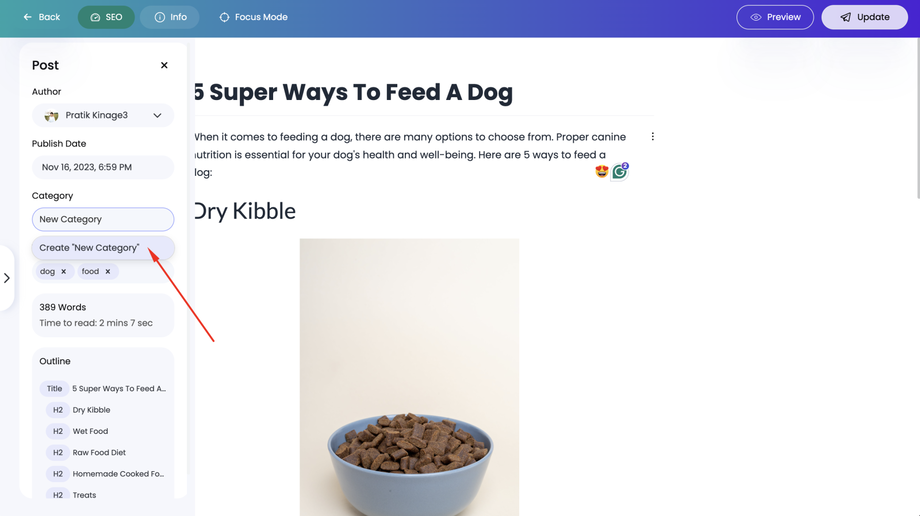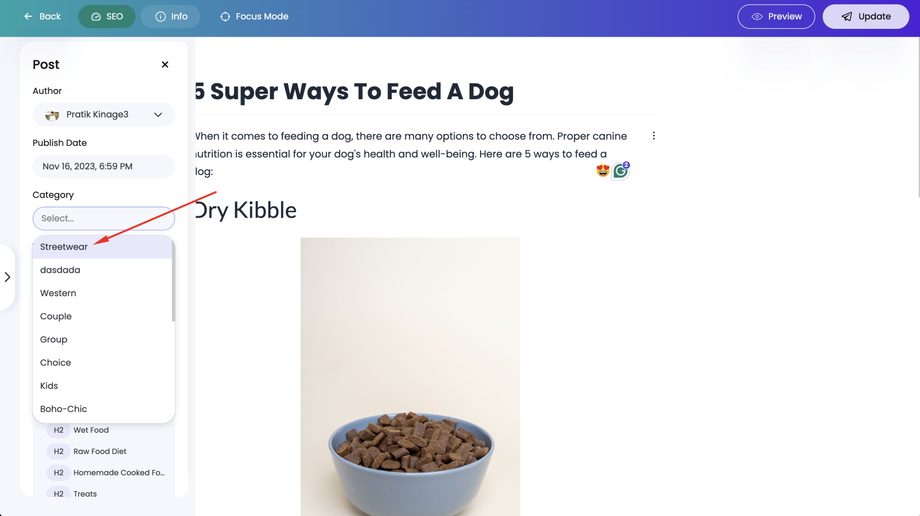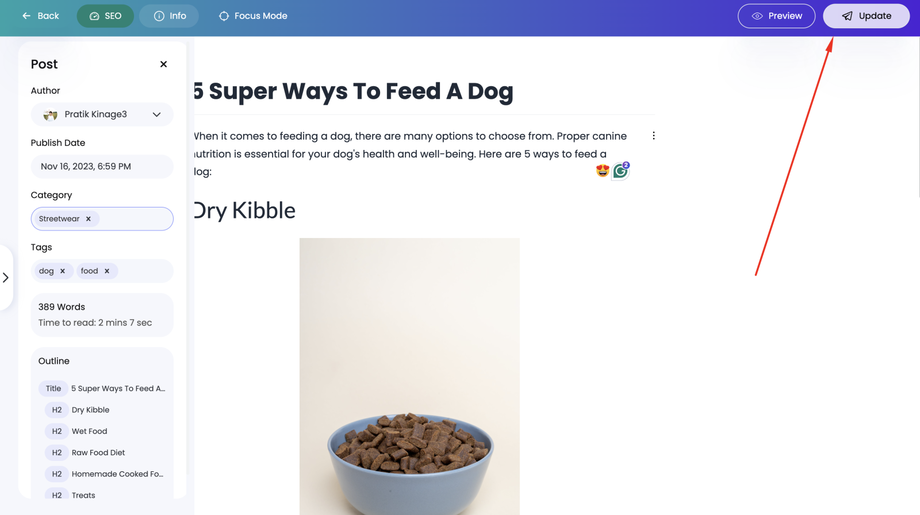Categories are a valuable tool for organizing and categorizing your blog posts on Grigora. By effectively using categories, you can make it easier for readers to find relevant content and improve your website's navigation.
1. Access Your Grigora Dashboard:
Log in to your Grigora account and navigate to your dashboard.
2. Select Your Website:
Choose the website where you want to manage blog post categories.
3. Navigate to the Posts Tab:
On the left-hand side navigation panel, click on "Posts".
4. Open the Post You Want to Edit:
Locate the blog post you wish to modify and click on it to open the editing interface.
5. Access the Post Information:
In the top bar of the editing interface, click on the "Info" button. This will open a sidebar with post details.
6. Locate the Categories Field:
Within the post information sidebar, find the field labeled "Categories".
7. Add or Edit Categories:
To add a new category:
Place your cursor in the categories field.
Start typing the name of the new category.
As you type, Grigora will suggest existing categories that match your input.
If the desired category doesn't appear, continue typing and press Enter to create it.
To edit an existing category:
Click on the category name to open a dropdown menu.
Select the desired category from the list.
8. Update the Post:
Once you've added or edited the categories, click on the "Update" button to save your changes.