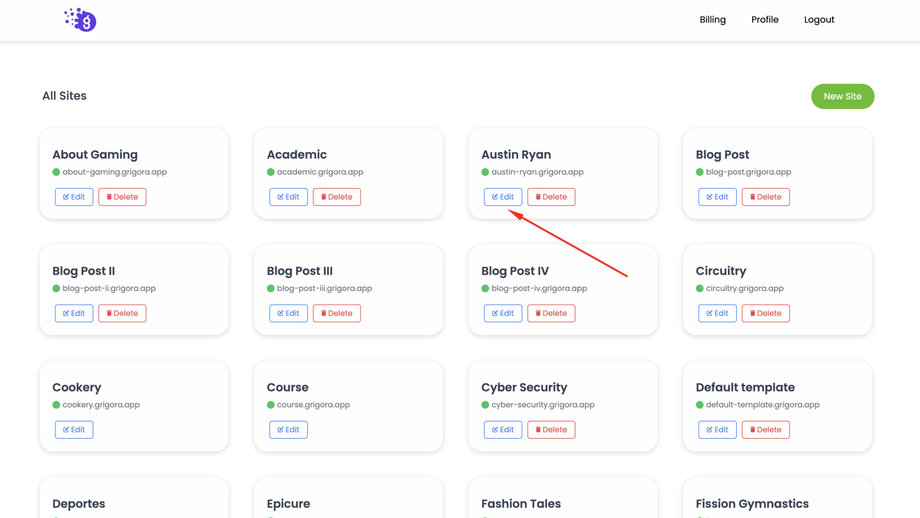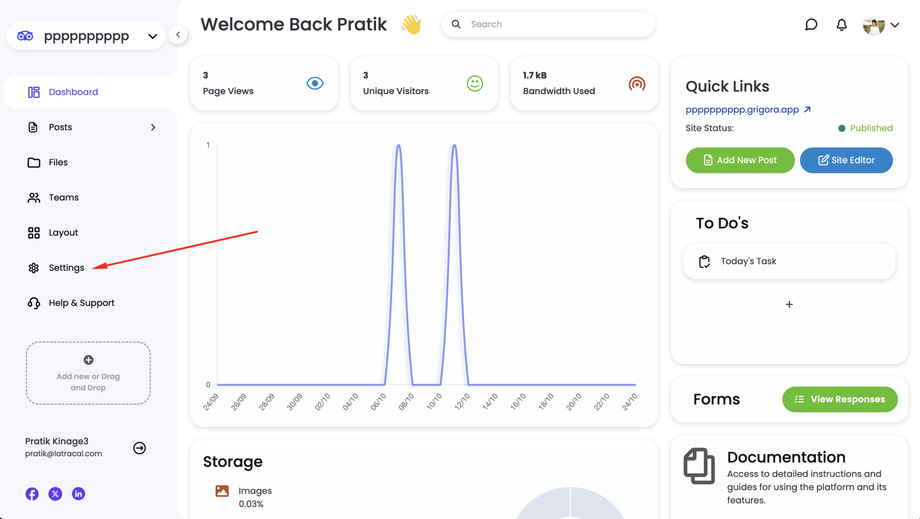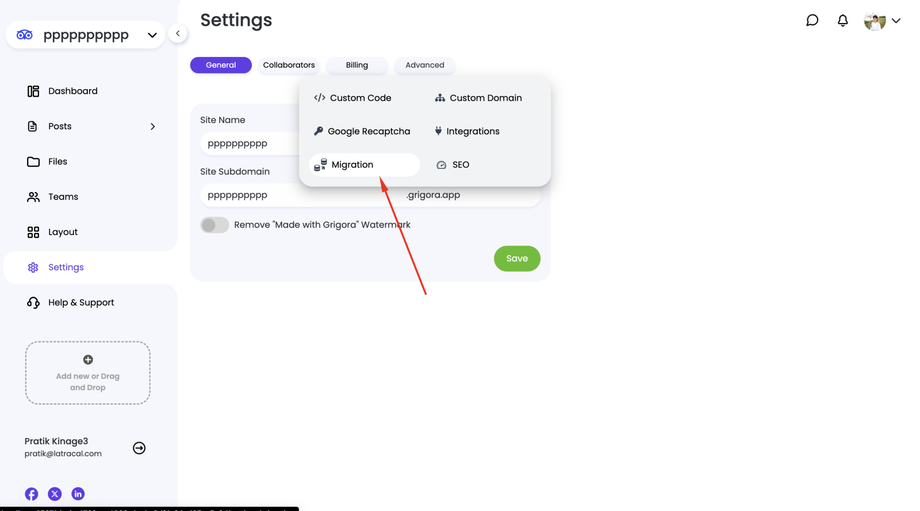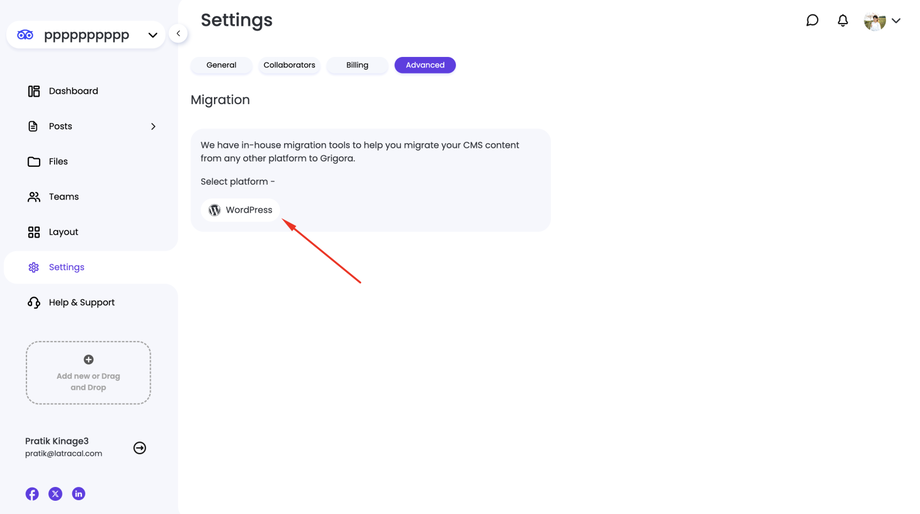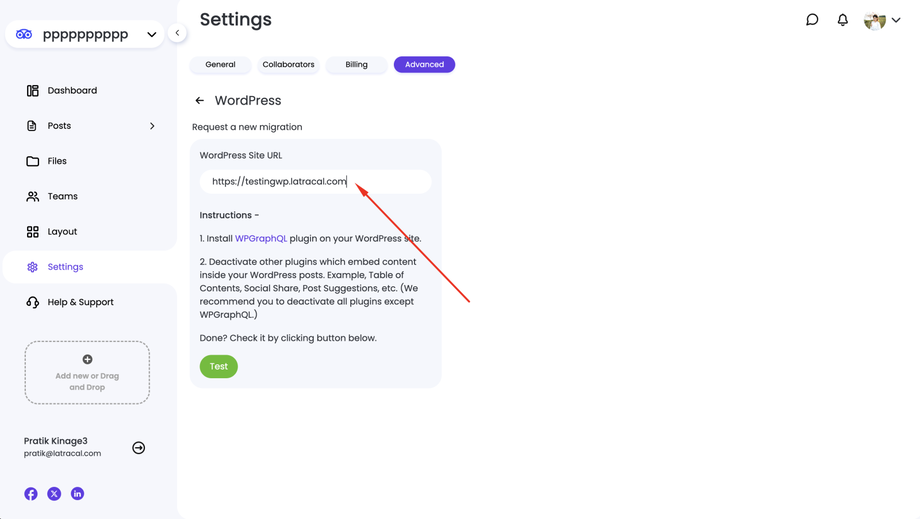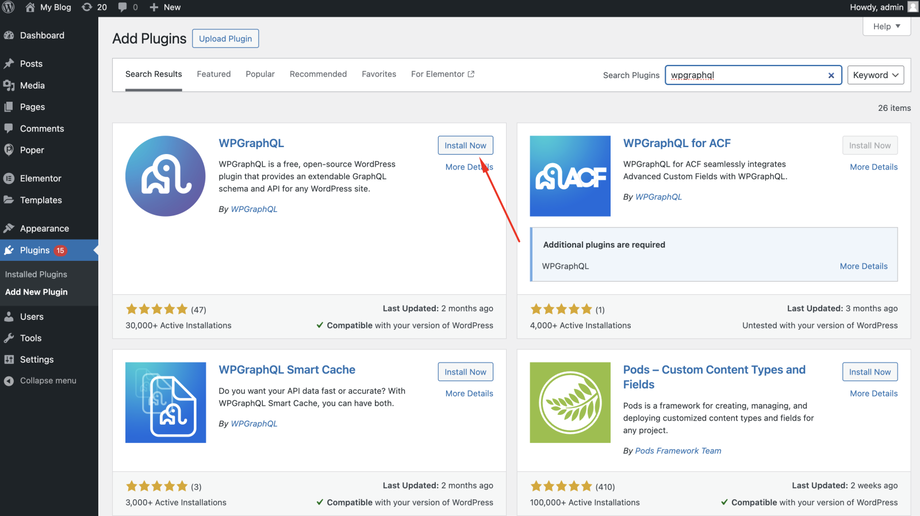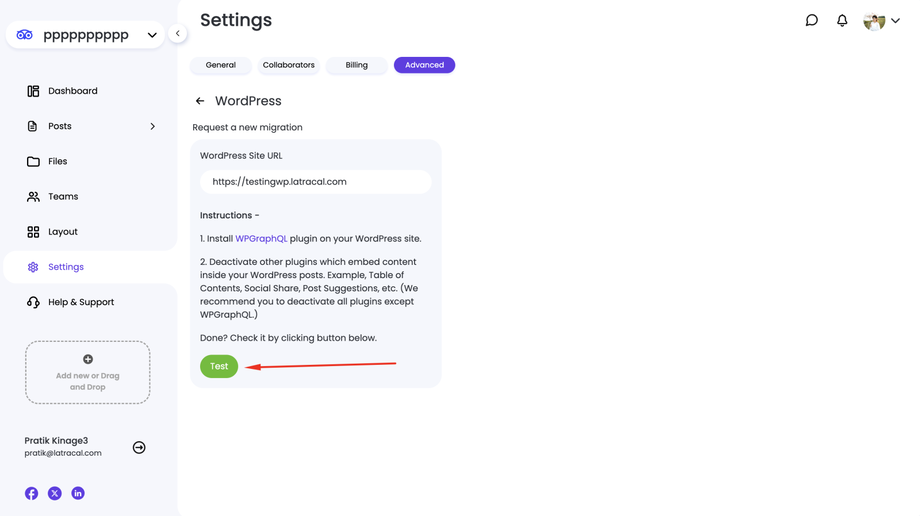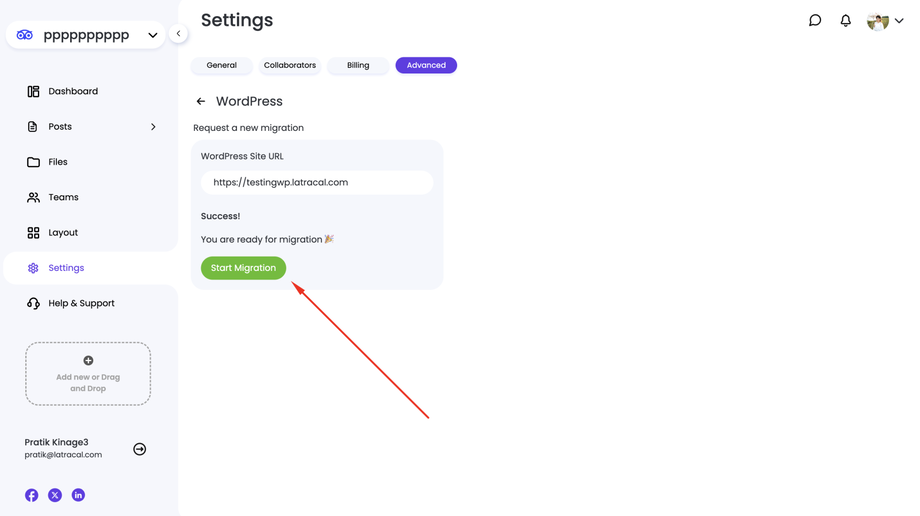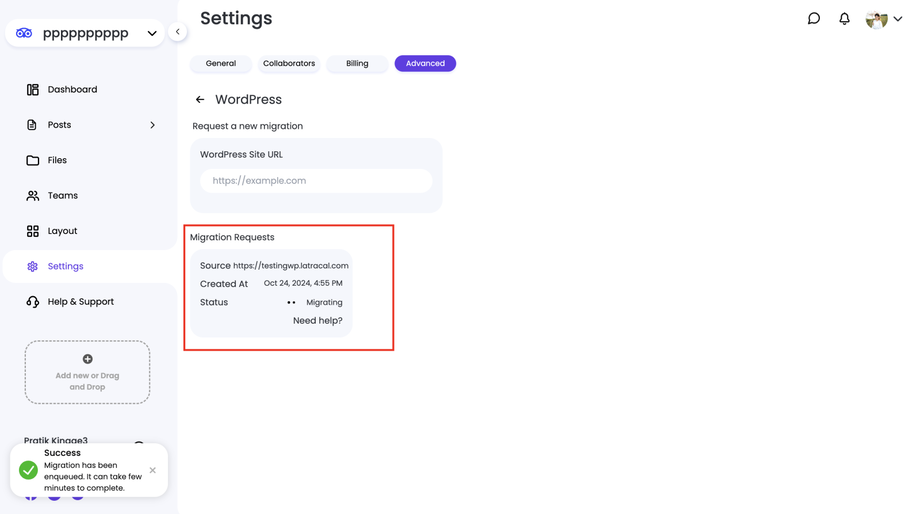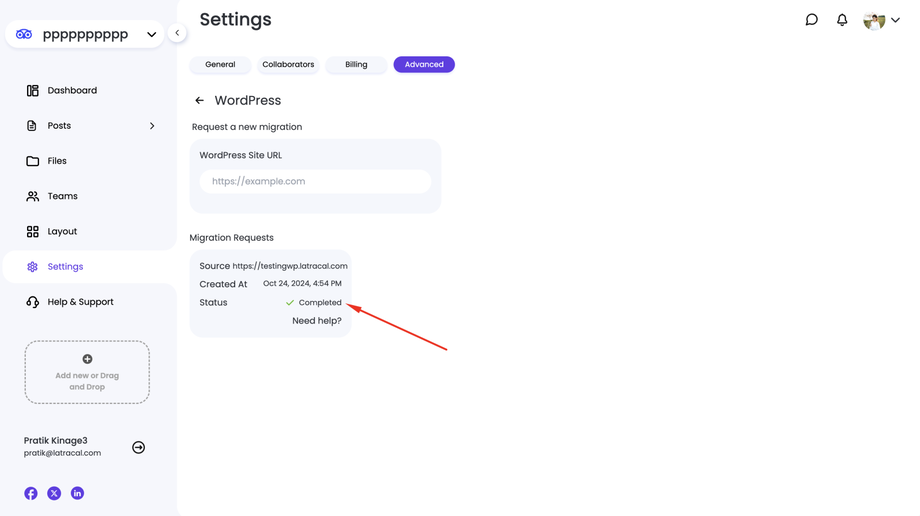Grigora offers a seamless migration process from WordPress, allowing you to easily transfer your content and website structure without losing any data. Follow these steps to migrate your WordPress website to Grigora:
1. Access Your Grigora Dashboard:
Log in to your Grigora account and navigate to your dashboard.
2. Select Your Website:
Choose the website where you want to perform the migration.
3. Navigate to Settings:
On the left-hand side navigation panel, click on "Settings".
4. Go to the Advanced Tab:
Within the Settings section, look for the "Advanced" tab and click on it.
5. Select Migration:
Under the Advanced tab, you'll find the "Migration" section. Click on it.
6. Choose WordPress:
In the migration section, select "WordPress".
7. Enter Your WordPress Website URL:
Enter the URL of your base WordPress installation in the provided field.
8. Install WPGraphQL Plugin:
You'll be instructed to install the WPGraphQL plugin on your WordPress website. Follow the provided instructions to install and activate the plugin.
9. Test the Connection:
After installing WPGraphQL, click the "Test" button in Grigora. This will test the connection between your WordPress website and Grigora.
10. Start the Migration (if Test is Successful):
If the test is successful, you can proceed with the migration. Click on the "Start Migration" button.
11. Monitor the Migration Process:
The migration process will import all your posts, categories, tags, and images from WordPress to Grigora.
Grigora will upload the images to its CDN for efficient delivery.
12. Review Migrated Content:
Once the migration is complete, you can view your migrated posts in the "Posts" tab on your Grigora dashboard.
Important Notes:
- The author information of your WordPress posts will be changed to your current Grigora author.
- While Grigora strives to migrate all content accurately, it's always recommended to review the migrated posts and make any necessary adjustments.
By following these steps, you can successfully migrate your WordPress website to Grigora and enjoy the benefits of its user-friendly interface and powerful features.