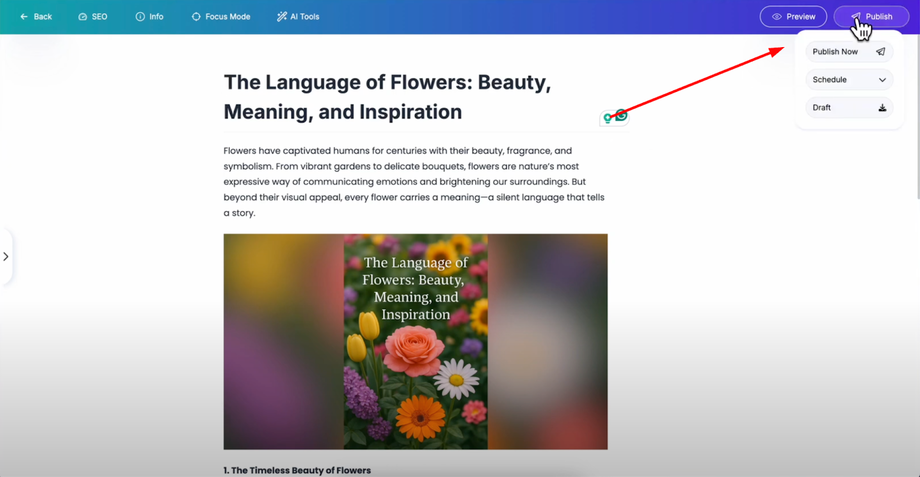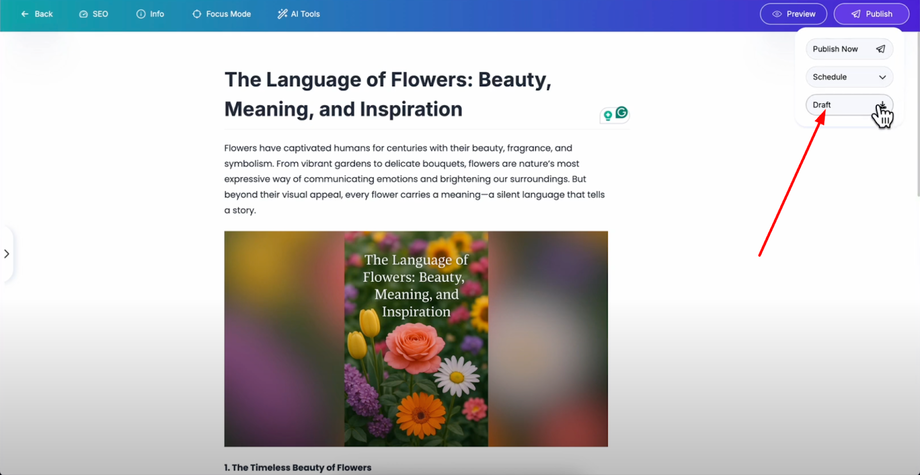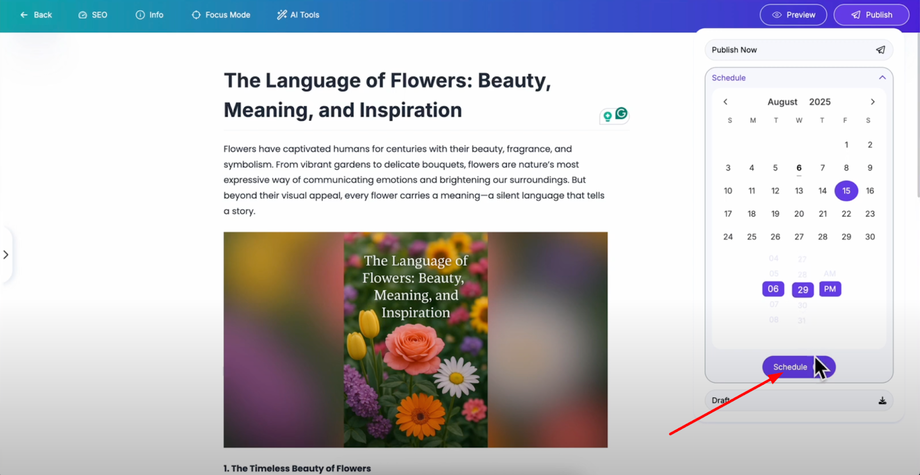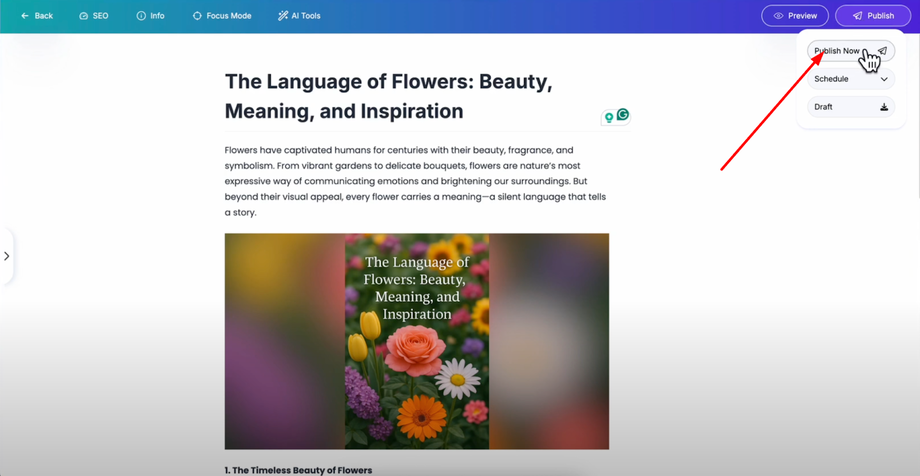Ready to go live with your blog? This guide will show you how to publish posts instantly, schedule for later, or save as drafts in Grigora's Post Editor. Whether you're prepping content in advance or ready to launch now, this tutorial has you covered.
Accessing Publishing Options
Once you've finished writing your content, look at the top bar on the right side where you'll find the publish button. Click on the publish button and you'll see a dropdown menu with three main options: Publish Now, Schedule, and Draft.
Saving as Draft
Click on "Save as Draft" to save your post without publishing it live. This option is perfect when you want to:
-
Continue working on your content later
-
Add more sections or media before publishing
-
Make revisions before going live
-
Keep your post stored safely while you gather more information
Scheduling for Future Publishing
The schedule option allows you to set a specific date and time for your post to go live automatically. Click on "Schedule" and a calendar interface will open where you can select the date you want your post to be published and choose the exact time down to the hour and minute.
Once you've selected your desired date and time, click the "Schedule" button. This scheduling feature is ideal for:
-
Planning your content calendar in advance
-
Publishing during peak audience engagement times
-
Maintaining consistent posting schedules even when you're unavailable
Publishing Immediately
Select "Publish Now" from the dropdown menu to make your post live on your website immediately. Use immediate publishing when:
-
Your content is time-sensitive
-
You want to share breaking news or updates
-
Your post is ready and you want it visible right away
Benefits of Flexible Publishing
This publishing system in Grigora gives you complete control over when and how your content goes live, allowing you to manage your content strategy effectively whether you need immediate publication, strategic scheduling, or draft storage for future editing.