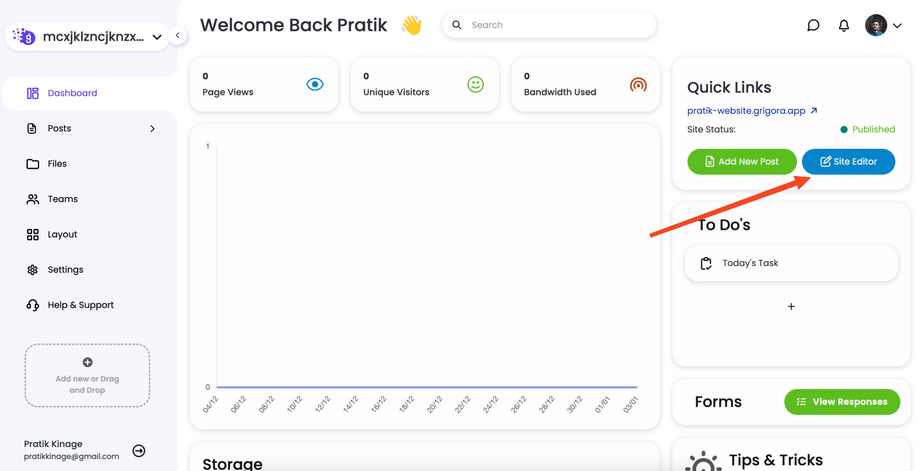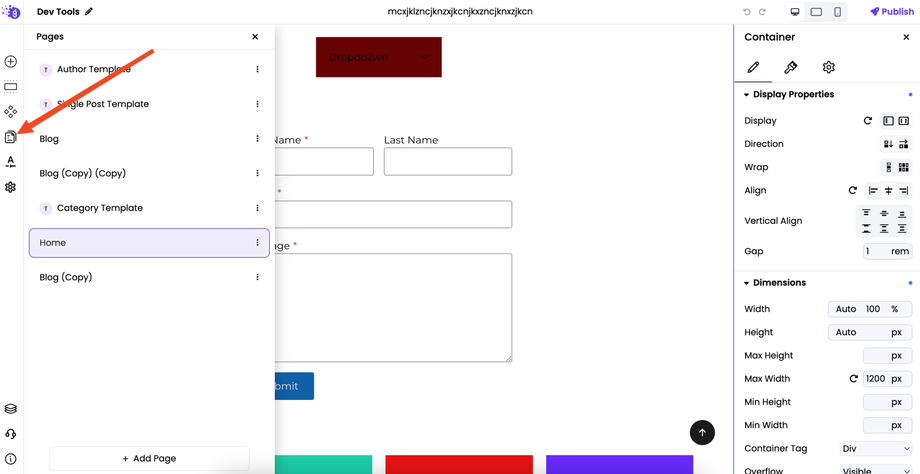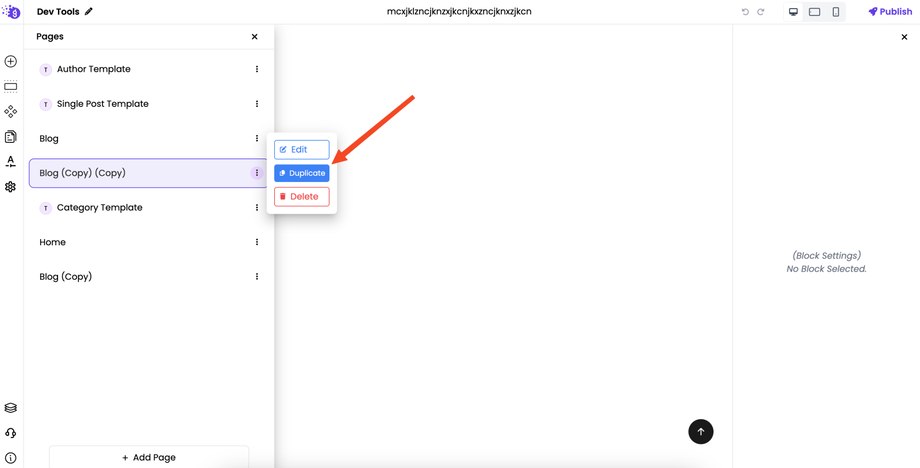This guide will help you duplicate existing pages within your Grigora website, saving you time and effort when creating similar pages.
1. Access the Site Editor:
Log in to your Grigora dashboard and open the website you want to work on.
Click on the "Site Editor" button in the top right corner.
2. Open the Pages Menu:
In the left-hand side navigation panel, click on the "Pages" icon.
3. Select the Page to Duplicate:
Locate the page you want to duplicate within the list of pages.
4. Duplicate the Page:
Hover your mouse over the page you want to duplicate.
Click on the three vertical dots that appear.
In the dropdown menu, select "Duplicate."
That's it! A new page will be created as an exact copy of the original page. You can now edit the duplicated page as needed without affecting the original.