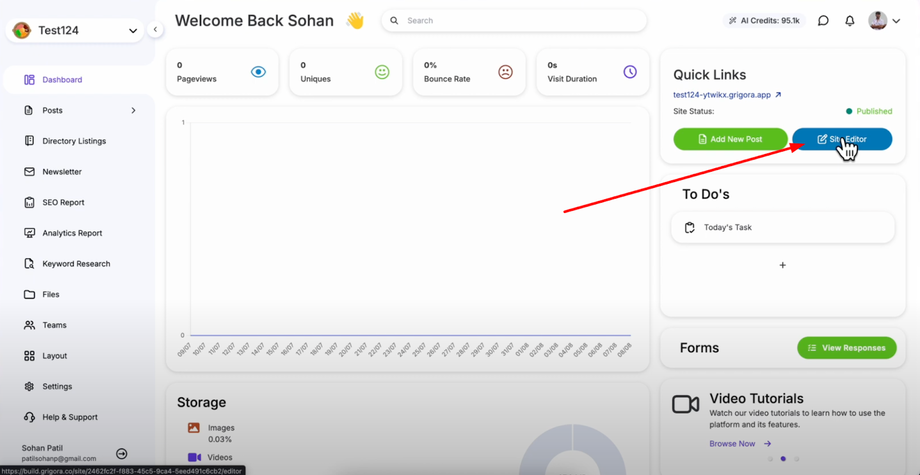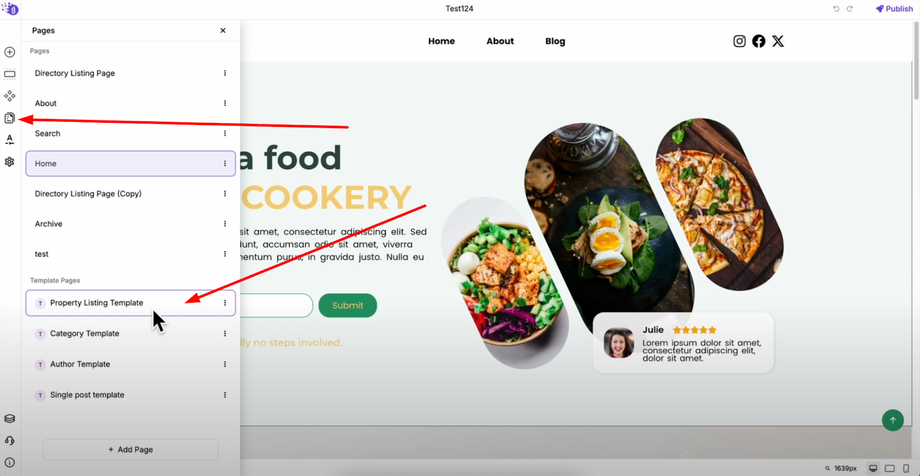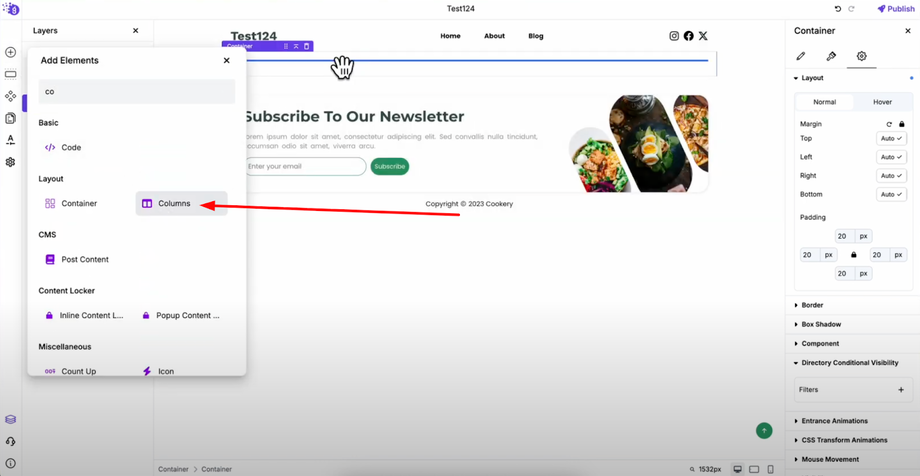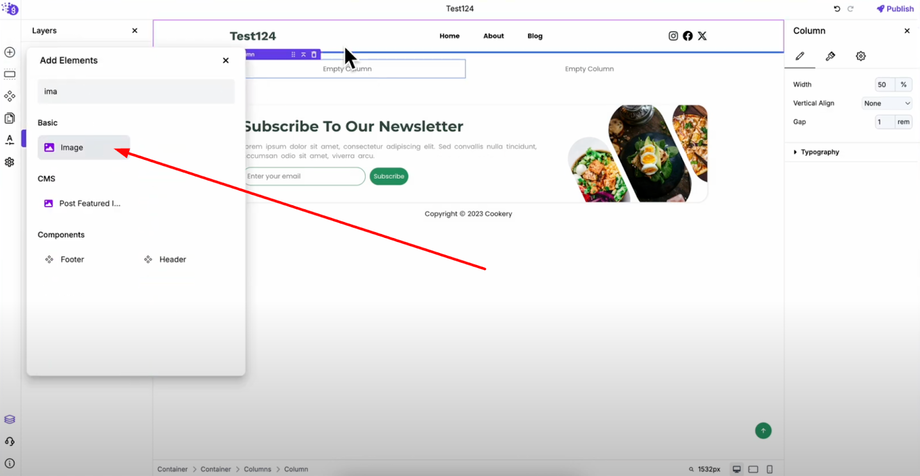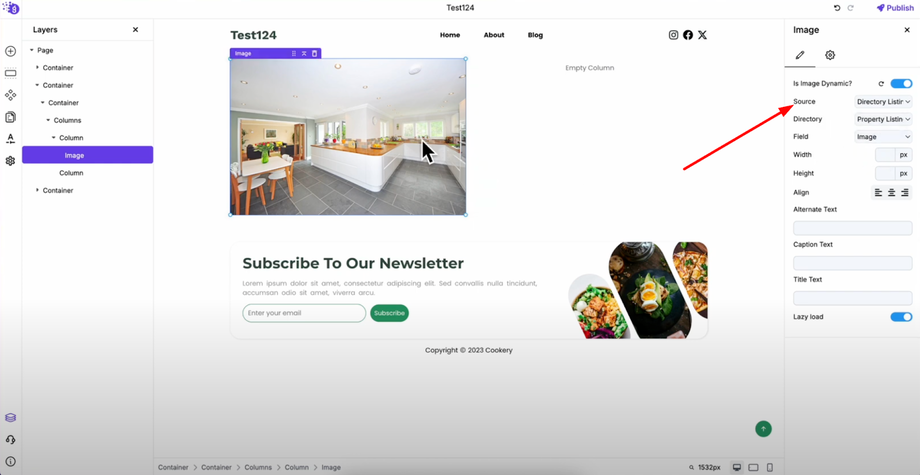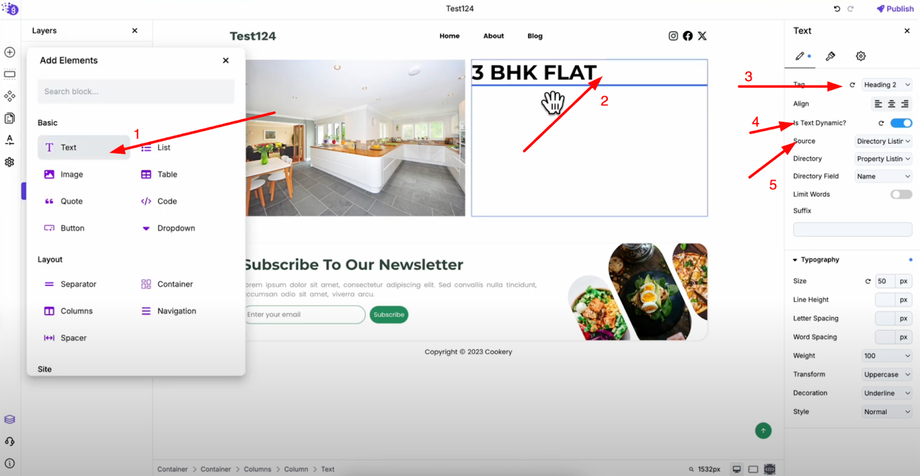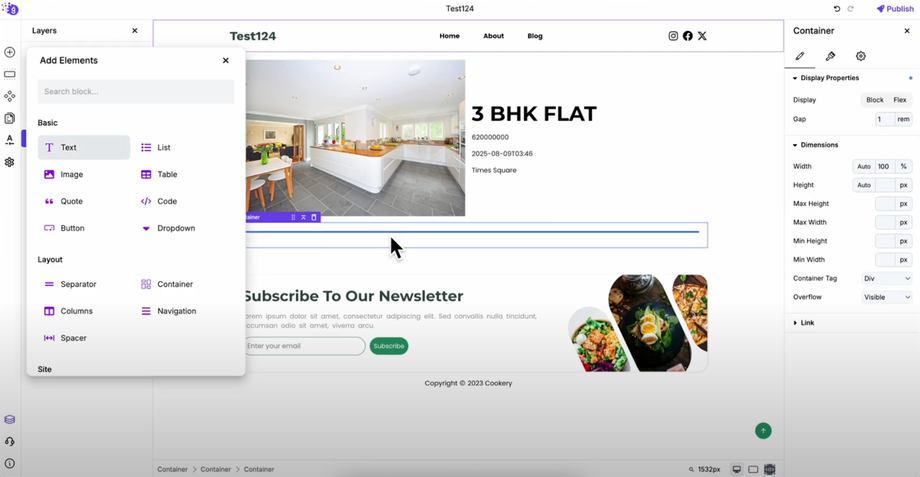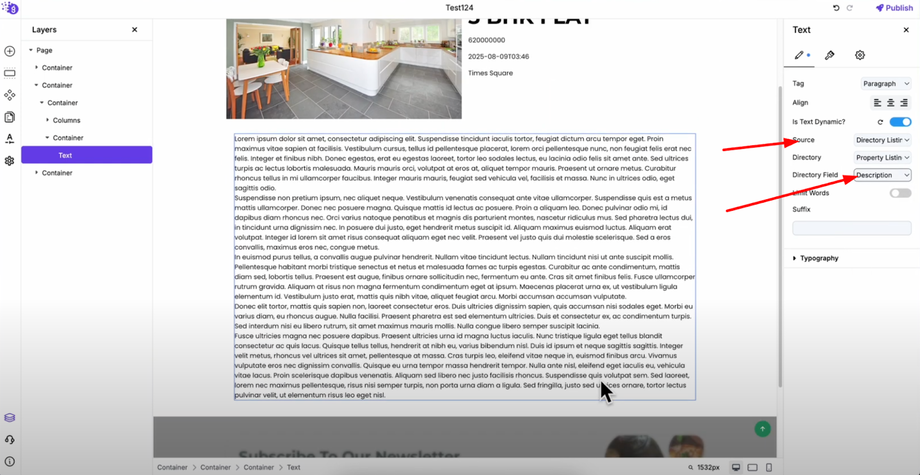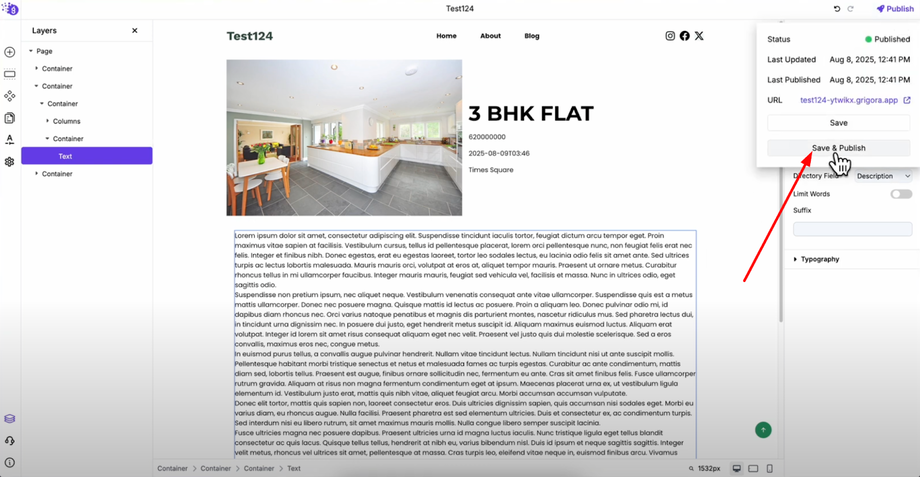Learn how to edit and personalize the layout of individual directory item pages in Grigora. This guide will show you how to build clear structures, add dynamic placeholders, and style your directory pages for a polished, professional look.
Accessing Directory Templates
Go to your Grigora dashboard and click on "Site Editor" from the quicklink section to open the website editing interface.
Click on "Pages" in the left panel to access your page templates section. When you create a directory collection in Grigora, the system automatically generates template pages for that collection. Look for your collection template in the pages list (for example, "Property Listing Template") and click on the template name to open it for editing.
Adding Dynamic Directory Content
Add columns element and add an image block to the left column and enable dynamic source in the image settings. The system will automatically detect your directory collection and connect to the image field, displaying different images for each directory item.
Add a text block to the right column and enable dynamic source for the text. Select your directory collection from source options and choose the name field from the directory field dropdown. Style the text by changing it to H2 heading and adjust font size and typography settings.
Add additional text blocks for specific fields like location, price, or description. Enable dynamic source for each and select the appropriate directory fields to display relevant information for each listing.
Adding Description Content
Add another container below your columns for additional content. Add a text block inside this container, enable dynamic source, and select the description field to display complete description content for each directory item.
Publishing Your Template
Save and publish your changes. Your custom template will automatically apply to all items in your directory collection, creating beautifully formatted individual pages that users will see when they click on any directory item from your main directory page.