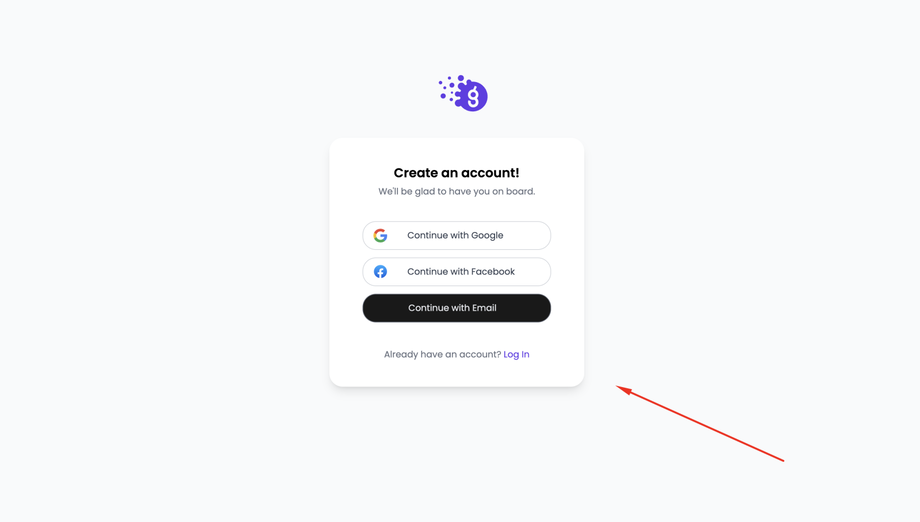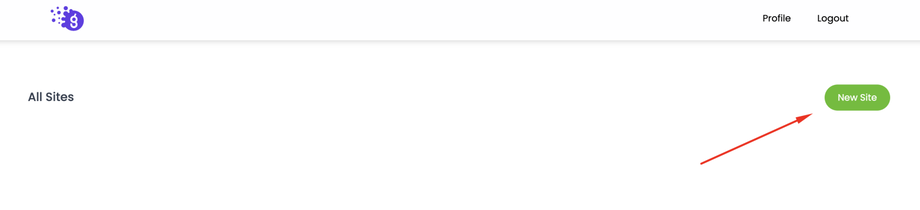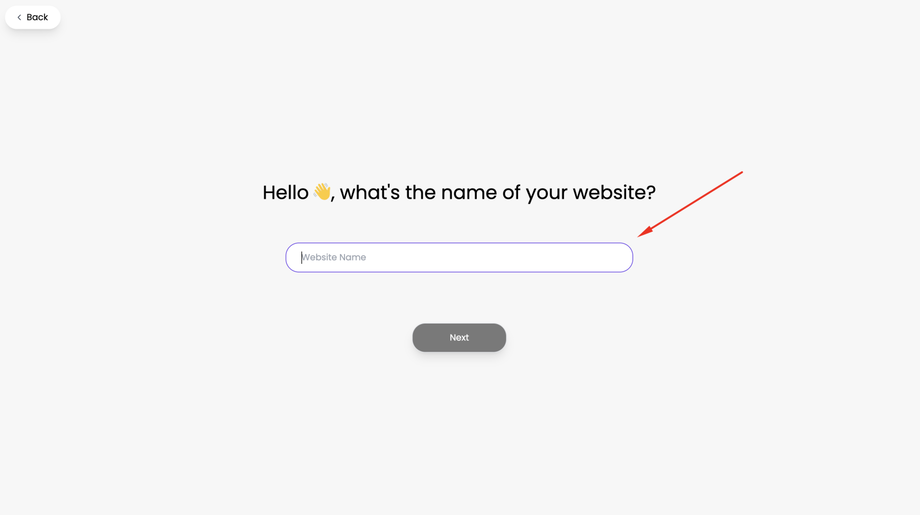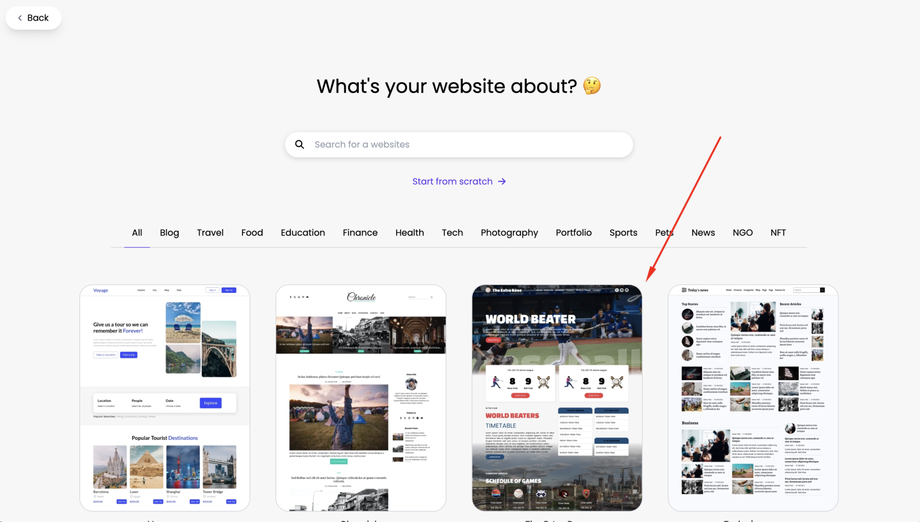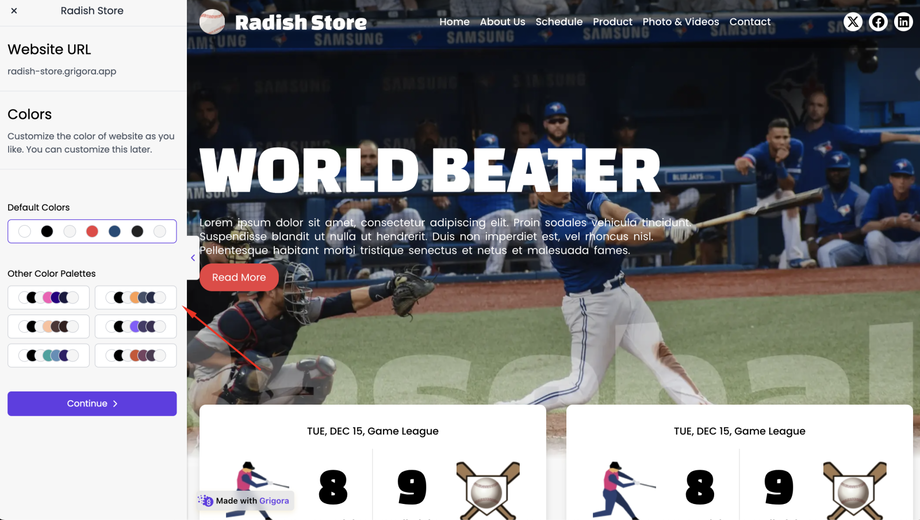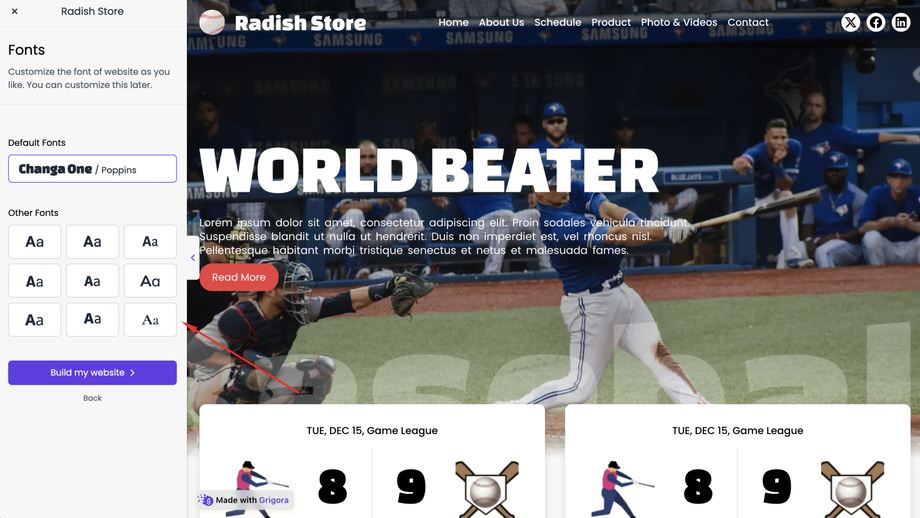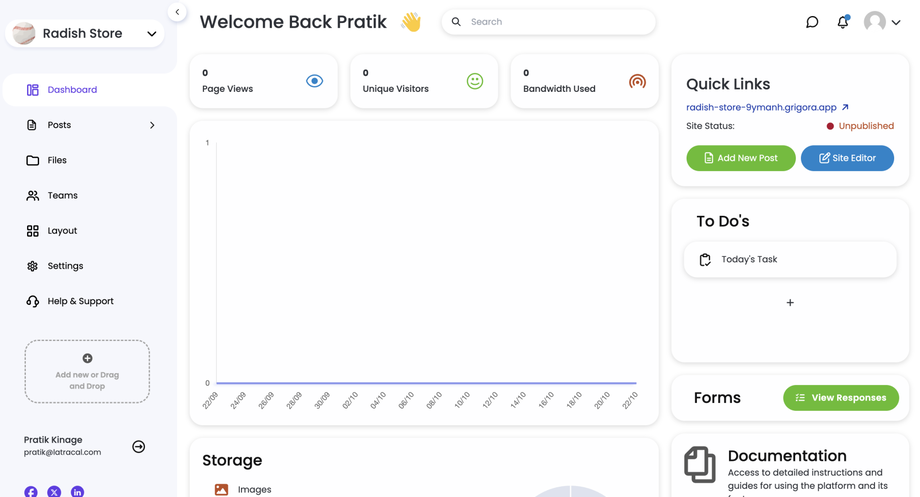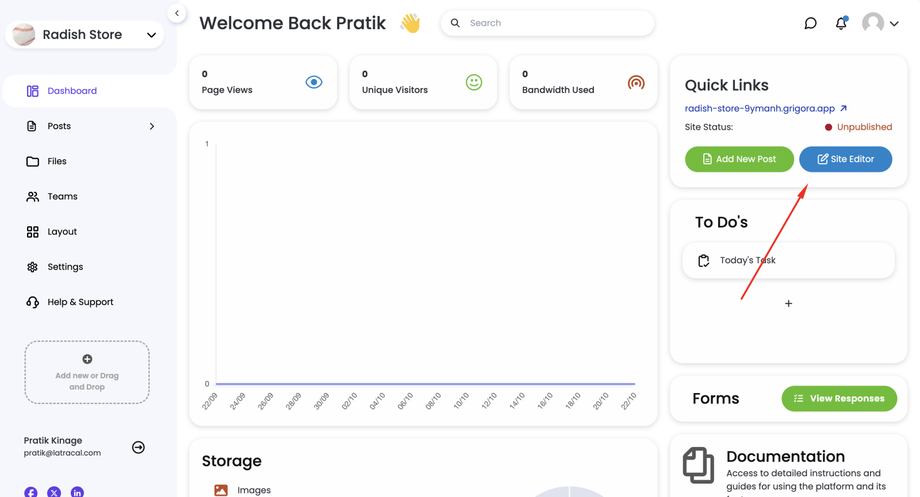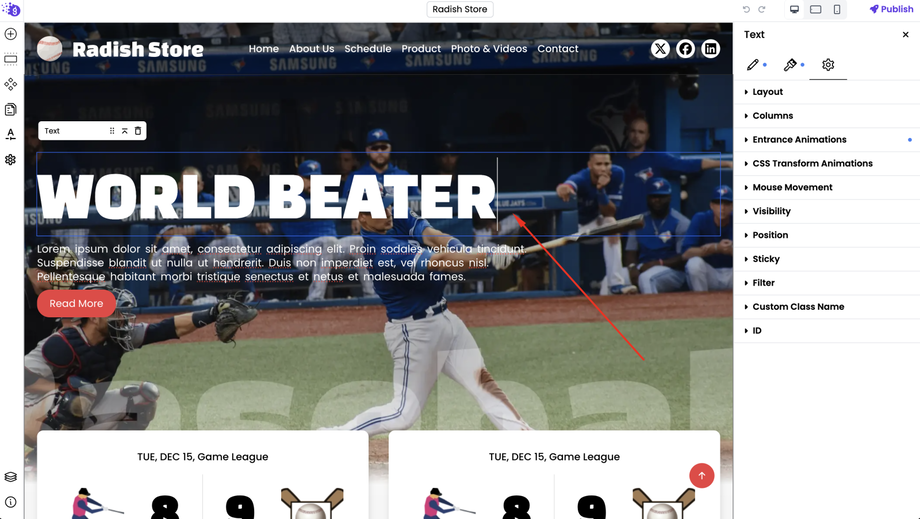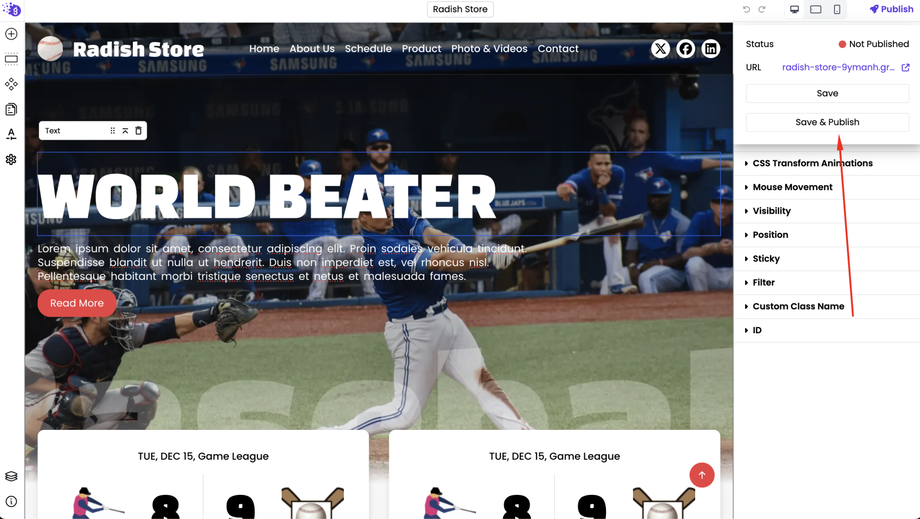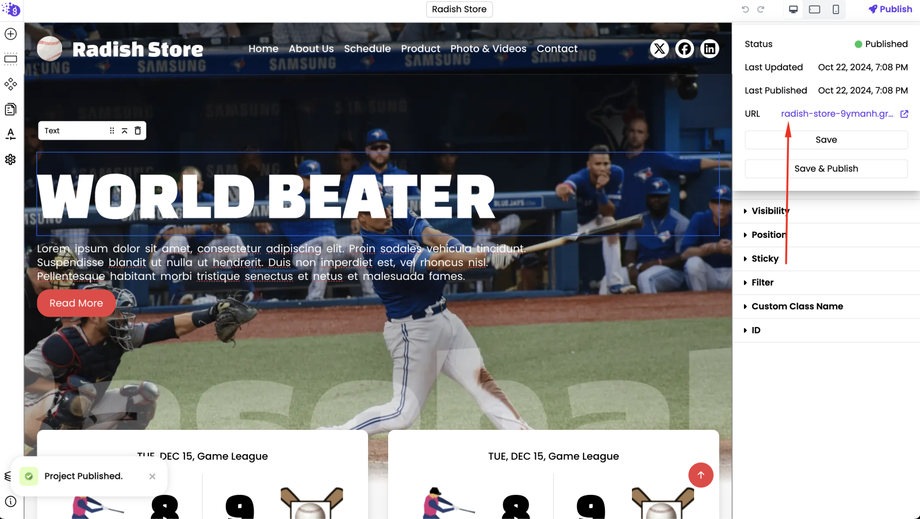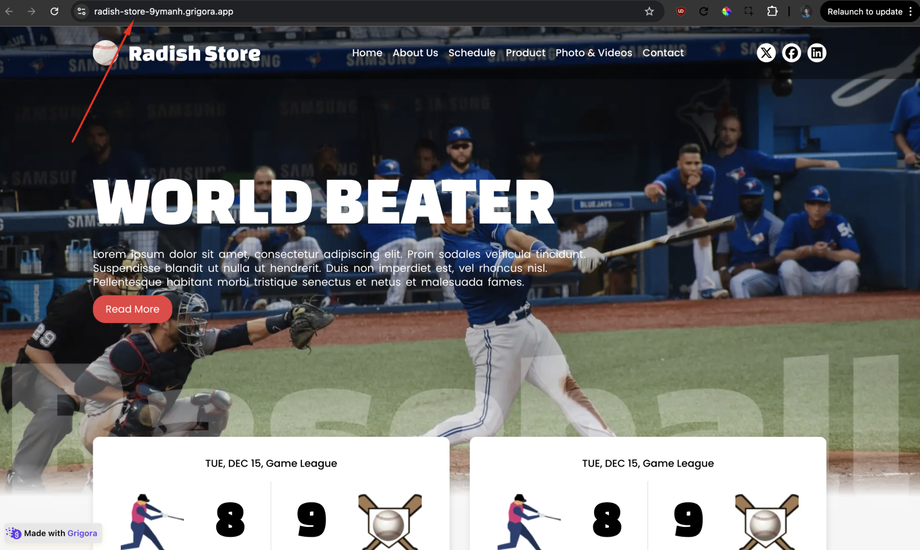Grigora makes building beautiful and functional websites a breeze! With our intuitive drag-and-drop interface and pre-built themes, anyone can create a professional website – no coding knowledge required. This guide will walk you through building your website using a theme.
Getting Started
Login or Sign Up: Head over to https://build.grigora.co/sign-up/ and either log in to your existing Grigora account or click on "Sign Up" to create a new one.
Building Your Website
Create a New Site: Once logged in, you'll land on your Grigora dashboard. Click on the prominent "New Site" button to begin creating your website.
Name Your Masterpiece: A page will appear, prompting you to enter a name for your website. Choose a name that reflects your website's purpose and is easy for visitors to remember.
Theme Selection: Here comes the fun part! Grigora offers a diverse library of pre-designed themes to jumpstart your website's look and feel. You have two options:
Select a Theme: Browse through the theme library and choose a theme that aligns with your website's style and purpose. Once you find the perfect theme, click on it to proceed.
Start From Scratch (Advanced): Grigora also allows building a website from complete scratch. However, for this guide, we'll focus on utilizing the pre-built themes.
Customize Your Theme: Now you can personalize the chosen theme to match your brand or creative vision.
Color Palettes: Grigora offers a selection of 4-8 color palettes to choose from. Click on a palette that complements your theme and website's message.
Font Families: Similarly, you'll be presented with 6-9 pre-defined font family combinations. Choose the combination that best suits your website's style and readability on different devices.
Building and Editing
Build My Website: Once you're happy with the customization options, click the "Build My Website" button. Grigora will take a few seconds to process and build your website based on your choices.
Welcome to Your Dashboard: Once the website is built, you'll be redirected to your website's dedicated dashboard. This dashboard serves as your command center for managing and editing your website.
Open the Site Editor: Look for the card labeled "Site Editor" in the top right corner of your dashboard. Click on this card to access the powerful drag-and-drop interface.
Unleash Your Creativity: Within the Site Editor, you can move, edit, and customize all elements on your website. Add text, images, videos, buttons, forms, and more – all with just drag-and-drop simplicity!
Publish and Share: Once you've made all the desired edits and tweaks, click the "Publish" button in the top right corner of the Site Editor. Grigora will instantly publish your website, making it live on the internet.
Open Your Website: The publish pop-up also provides a link to your newly created website. Click on this link to open your website and share it with the world!
Congratulations! You've successfully built and published your website using Grigora. Remember, you can always return to the site editor to make further changes and keep your website up-to-date.