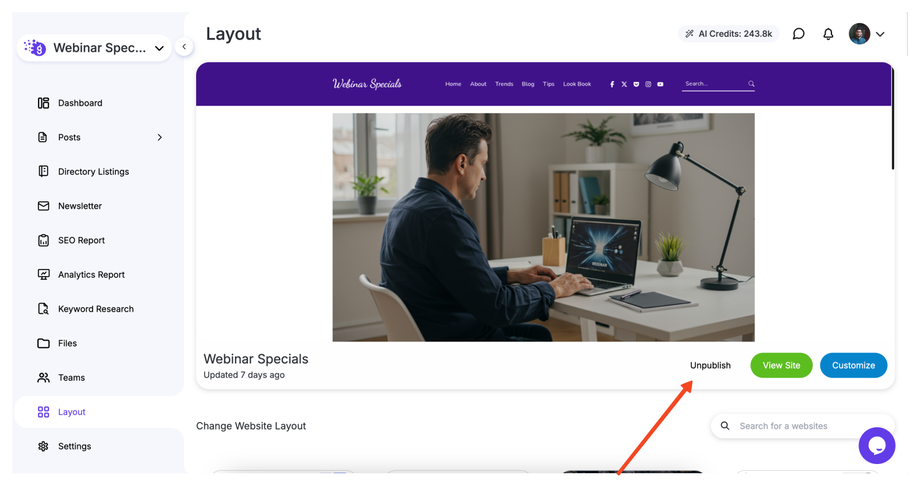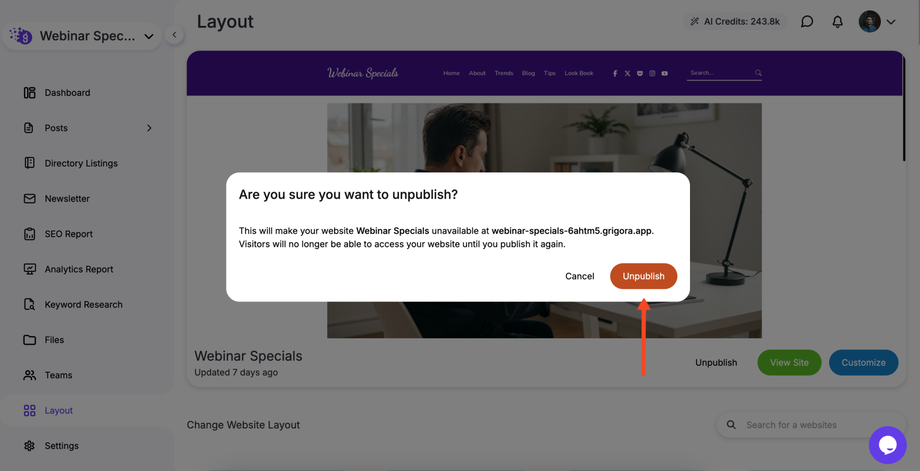If you need to temporarily take your website offline, Grigora provides a simple way to unpublish it. This makes your site inaccessible to the public while allowing you to continue working on it in the editor.
Step 1: Access Website Layout
-
Log in to your Grigora dashboard.
-
Navigate to the specific website you wish to unpublish.
-
From the left-hand navigation menu, click on the Layout tab.
Step 2: Unpublish Your Website
-
Look for the Unpublish option. This option will only be visible if your website is currently published.
-
Click on Unpublish.
-
A confirmation modal will appear, asking you to confirm the action. Click on the confirm button to proceed.
What Happens When You Unpublish?
-
Your website will become completely inaccessible to visitors.
-
The live URL will no longer show your website's content.
-
You can continue to make edits and changes in the Site Editor.
-
You can republish your website at any time by going back to the editor and clicking the Publish button.
By following these steps, you can easily manage the public visibility of your Grigora website, allowing you to take it offline for maintenance or other reasons.