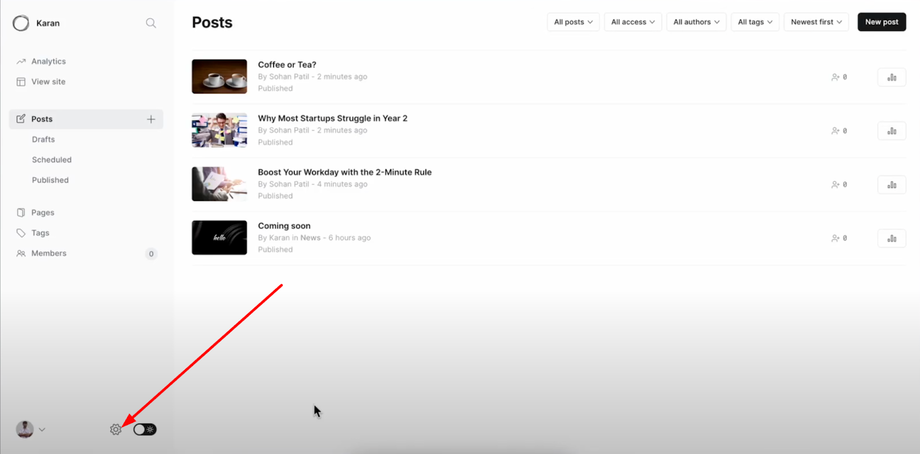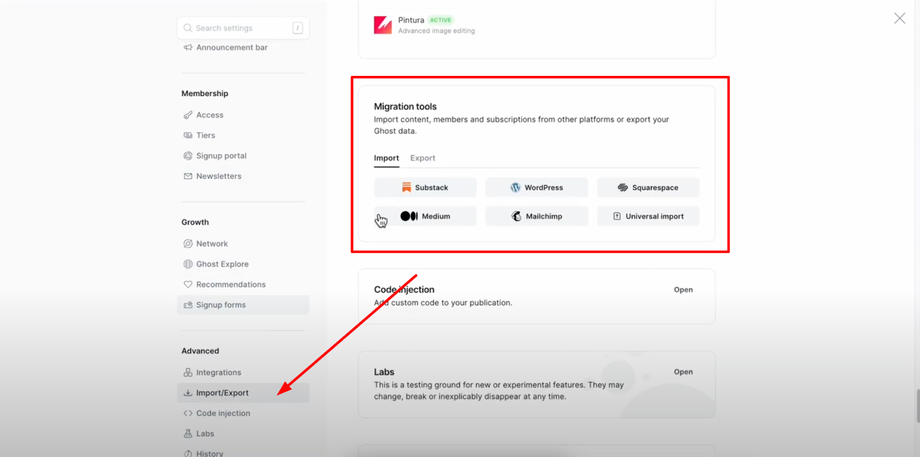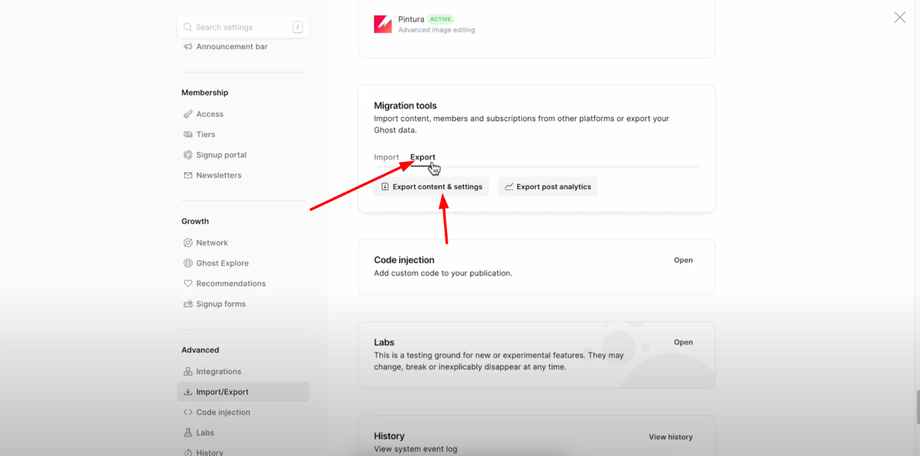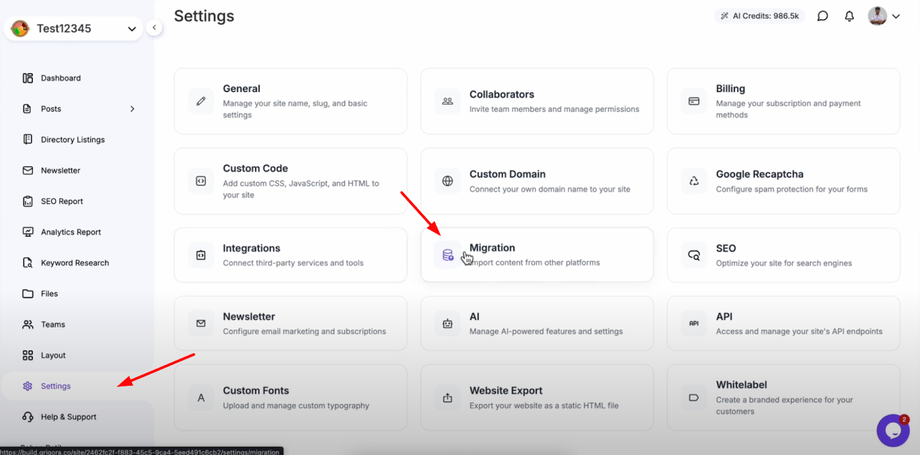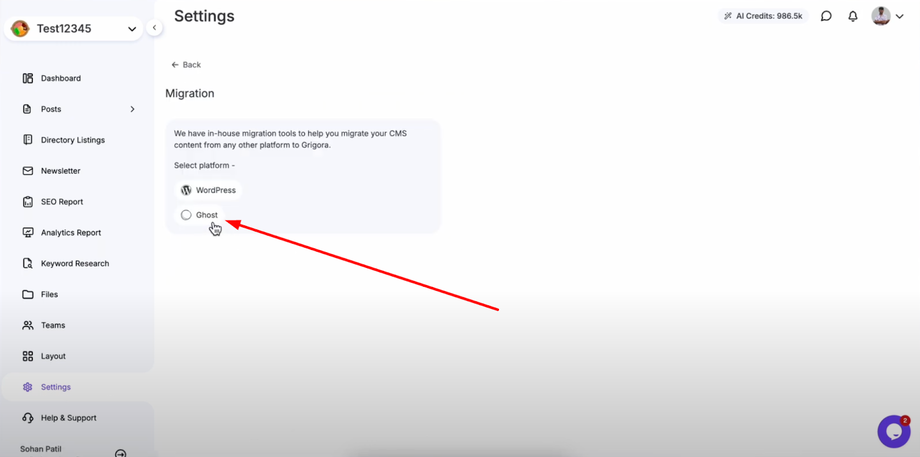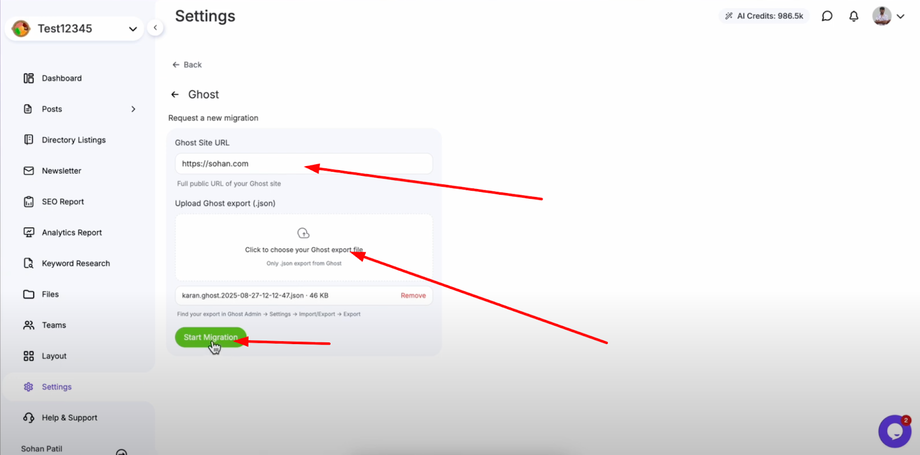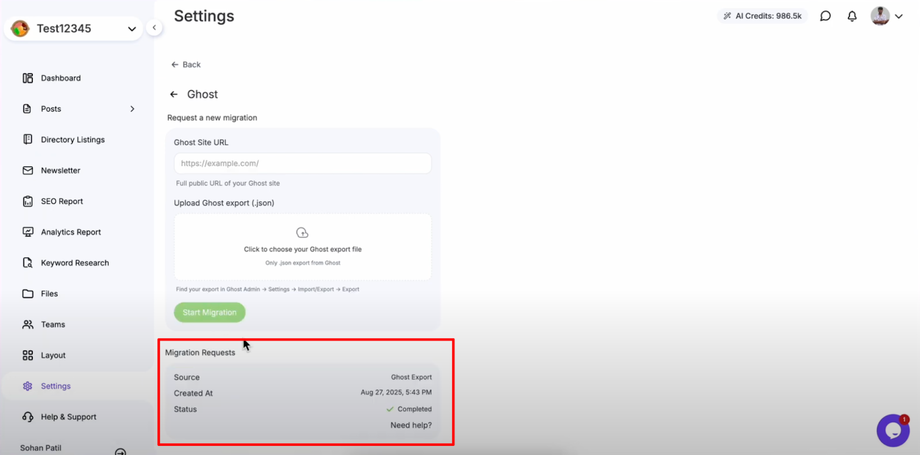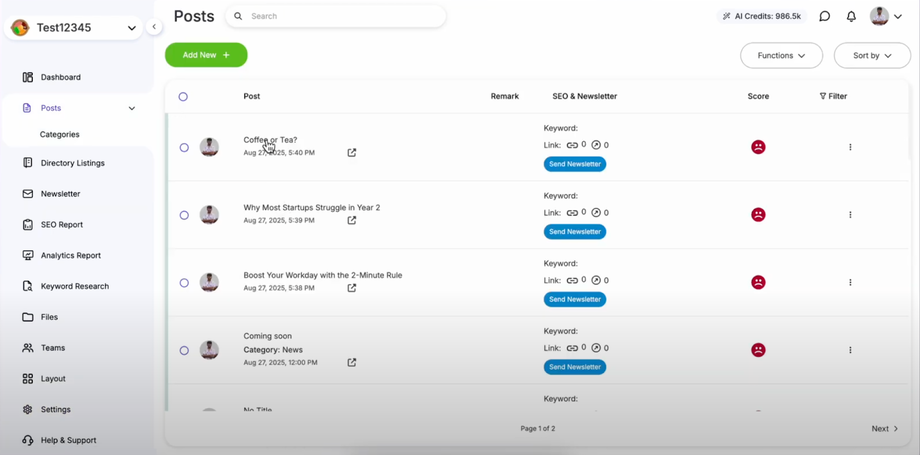Want to switch from Ghost to Grigora without losing your content? This guide will show you exactly how to migrate your blog from Ghost to Grigora quickly and seamlessly. You'll learn how to export your Ghost content, import it into Grigora, and get your site running in just a few minutes. By the end of this tutorial, you'll have a live Grigora-powered website with all your posts, pages, and media safely migrated.
Why Migrate from Ghost to Grigora
Moving from Ghost to Grigora provides several advantages including a more intuitive visual editor, integrated website building capabilities, built-in SEO tools, and comprehensive content management features that go beyond traditional blogging platforms.
Part 1: Exporting Content from Ghost
Accessing Ghost Settings
Log in to your Ghost account and navigate to your admin dashboard where you can access all site management tools. Click on "Settings" from the main navigation menu to access your site's configuration options.
Finding Migration Tools
Scroll down through the settings menu until you find the import/export section. Click on "Import/Export" to access Ghost's content migration tools that allow you to export your entire site's content.
Exporting Your Content
In the migration tools section, click on "Export" to begin the content export process. Click on "Export Content and Settings" to download a comprehensive package that includes all your posts, pages, tags, authors, and site settings.
Save the JSON file to your device in a location where you can easily find it during the import process. This file contains all your Ghost content in a structured format that Grigora can read and import.
Part 2: Importing Content into Grigora
Accessing Your Grigora Site
Log into your Grigora account and navigate to the site dashboard where you want to import your Ghost content. Make sure you're in the correct site if you manage multiple websites.
Opening Migration Settings
Open "Settings" in the Grigora site dashboard from the left navigation panel. Go to "Migration Settings" to access Grigora's content import tools that support various platforms including Ghost.
Configuring the Migration
Select "Ghost" as the migration source from the available platform options. This tells Grigora to expect Ghost-formatted content and use the appropriate import processes.
Enter your Ghost site URL in the designated field to help Grigora understand your site's structure and properly import content with correct linking and formatting.
Upload the JSON file you saved earlier from Ghost using the file upload interface. This provides Grigora with all the content data needed for the migration.
Click "Start Migration" to begin the process and let Grigora automatically import all your Ghost content. The migration process may take a few minutes depending on the amount of content being transferred.
Verifying Your Migration
Checking Imported Content
Once the migration is complete, go to the "Posts" section in Grigora to verify that your content has been successfully imported. You'll see all your Ghost posts have been successfully imported with their content intact, including text, formatting, and metadata.
Content Verification Checklist
Verify that the following elements have been properly migrated:
-
All blog posts with original content and formatting
-
Page content including static pages and custom content
-
Tags and categories for proper content organization
-
Publication dates and author information
-
Media files and images used in your posts
-
Internal links between posts and pages
Benefits of the Migration
This seamless migration process ensures you don't lose valuable content, SEO rankings, or audience engagement when switching platforms. You can efficiently move your blog content from Ghost to Grigora while gaining access to Grigora's enhanced website building capabilities, integrated marketing tools, and user-friendly content management system.
Pro Tip: Before starting the migration, create a backup of your Ghost content and make note of any custom functionality or special formatting you want to preserve. After migration, take time to explore Grigora's additional features like built-in SEO tools, newsletter management, and advanced design options that can enhance your migrated content.