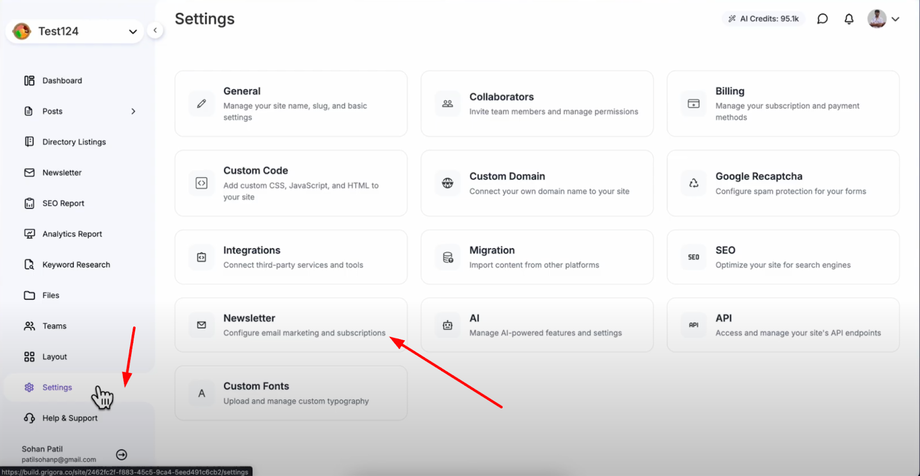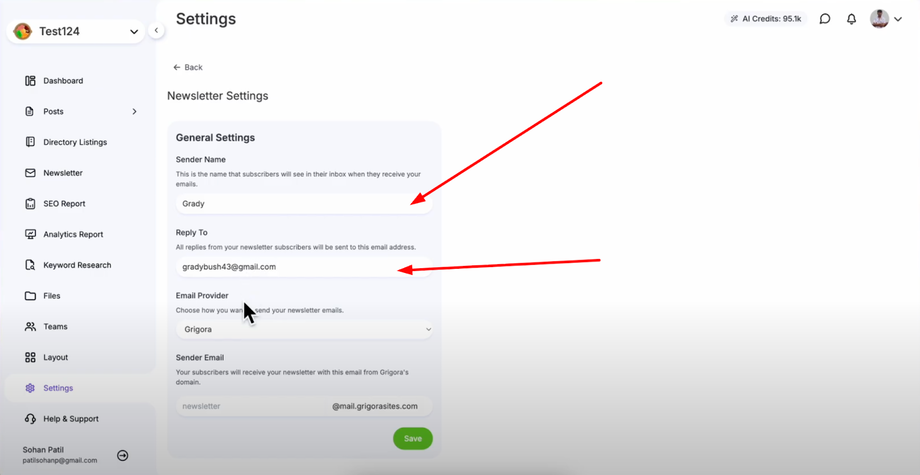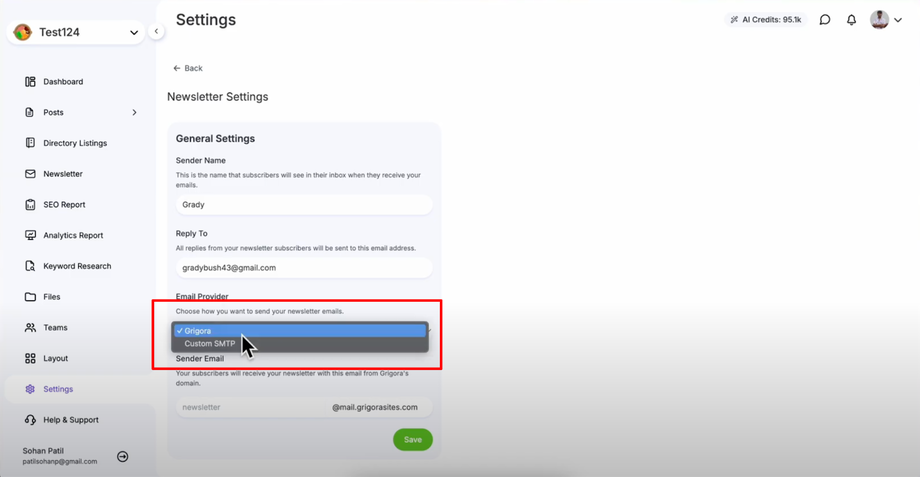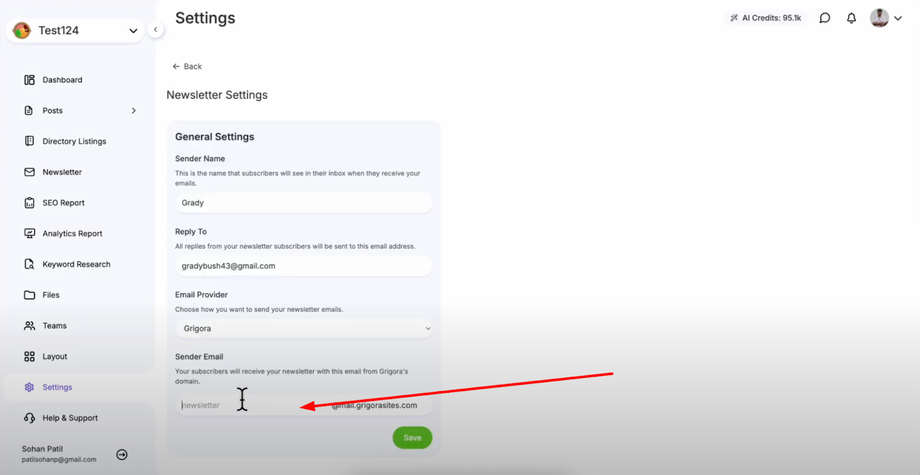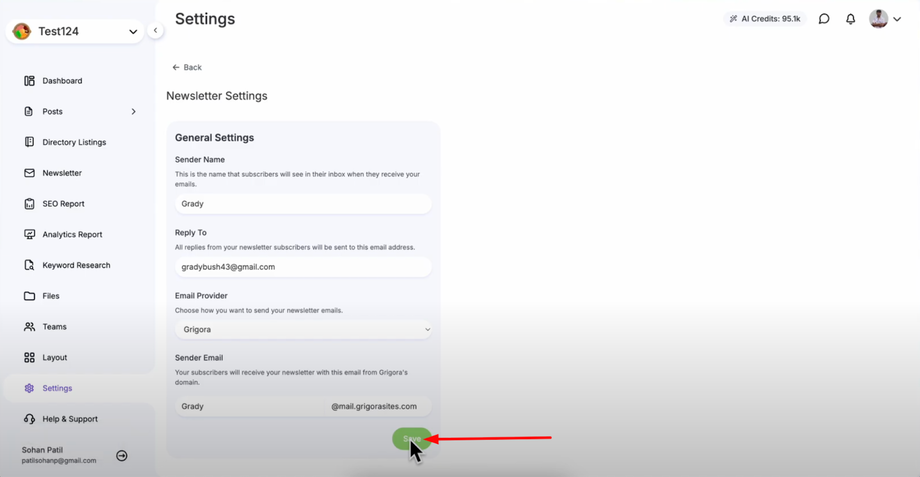Learn how to set up your newsletter settings in Grigora the right way! This guide will walk you through configuring sender details, reply-to addresses, email branding, and more — so your newsletters look professional and land in inboxes.
Accessing Newsletter Settings
Go to your Grigora dashboard and click on "Settings" in the sidebar to access your site configuration options. Look for the "Newsletter" option and click on it to access all newsletter-related settings and configuration options.
Setting Up Sender Information
The first field you'll see is the "Sender Name" — this is the name that will appear in your subscribers' inboxes when they receive your newsletters. Enter a recognizable name like your brand name, company name, or your personal name that subscribers will easily identify. Add your reply-to email address where subscriber responses and replies will be sent. Make sure to use an email address that you actively monitor for customer communication and support inquiries.
Choosing Your Email Provider
Grigora offers two main options for sending newsletters:
Email Provider by Grigora: Select this option to use Grigora's built-in email delivery system. This is the simplest option as it requires minimal setup and is fully managed by Grigora.
Custom SMTP: Choose this if you want to use your own email service provider like Gmail SMTP, Outlook SMTP, SendGrid, Mailgun, or other professional email services. If you select Custom SMTP, you'll need to configure additional settings with your provider's specific credentials.
Finalizing Your Configuration
Enter the sender email address that will appear as the "from" address in your newsletters. This should be a professional email address that matches your domain and brand identity.
Review your settings to ensure all information is correct and complete. Click the "Save" button to apply your newsletter configuration and make it active for your email campaigns.
Your newsletter configuration is now complete and ready for creating engaging email campaigns to connect with your audience through professional, well-configured email delivery.