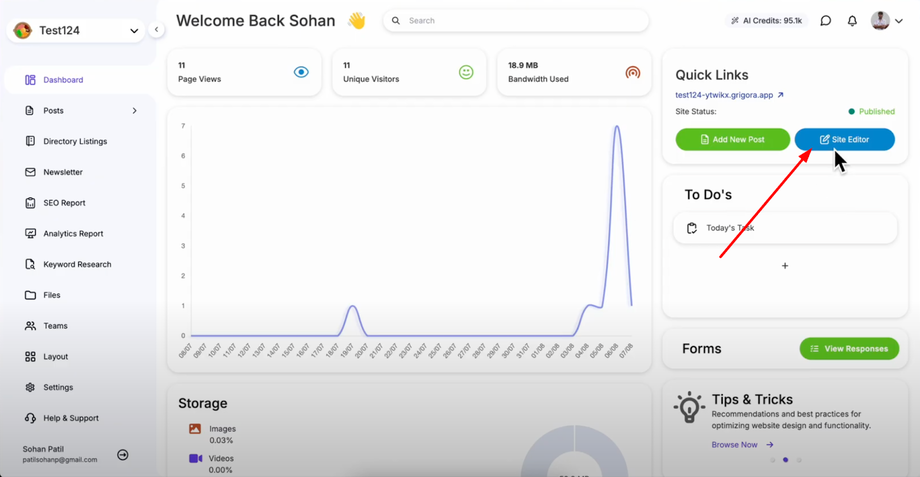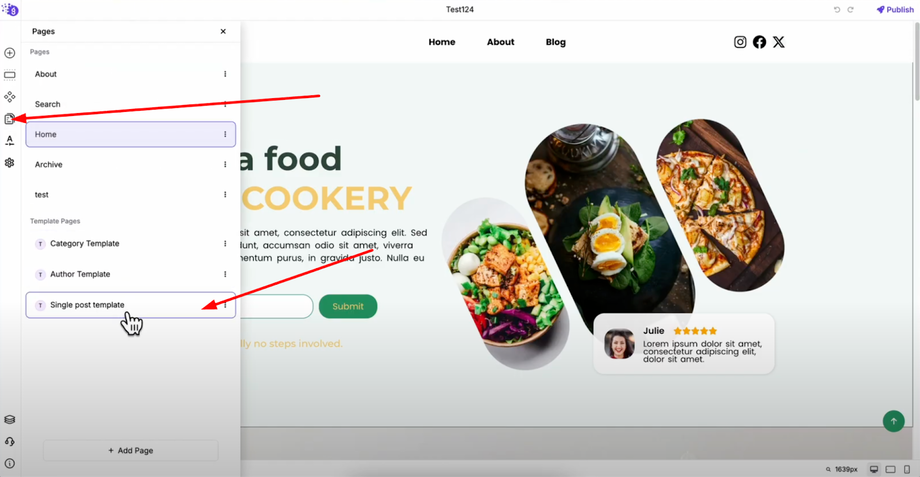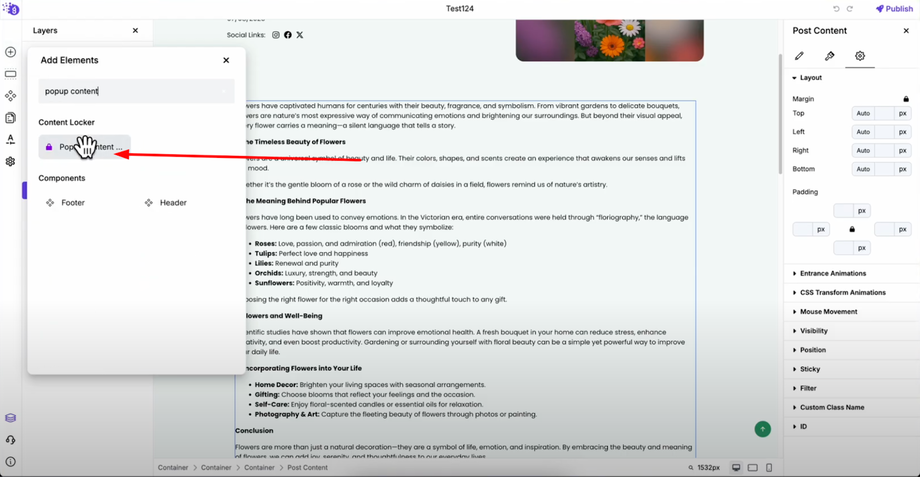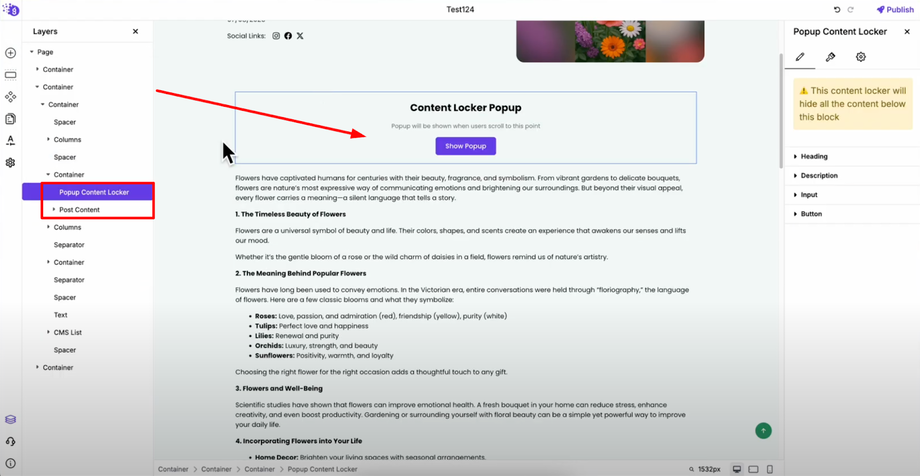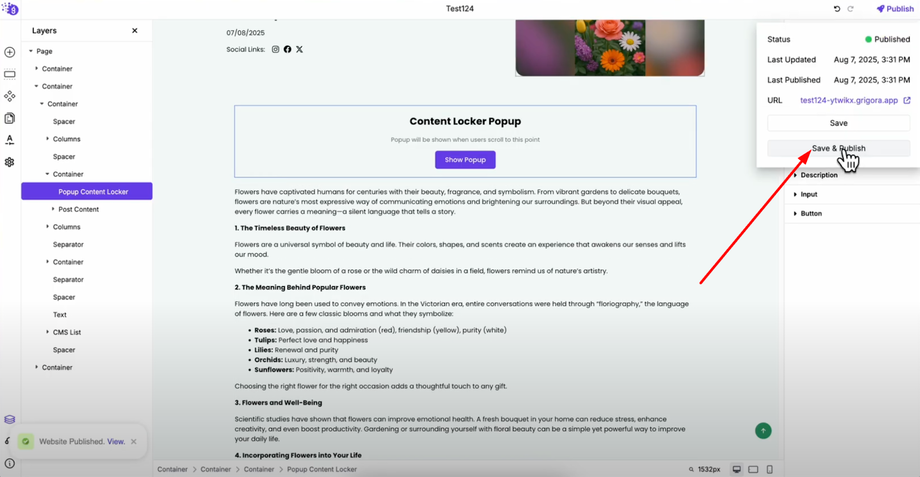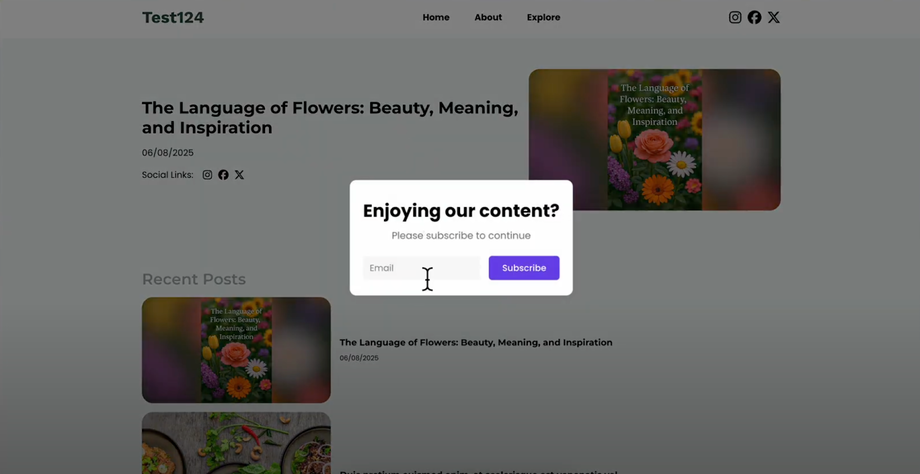Want to convert visitors into subscribers with high-converting popups? This guide will show you how to lock content using a popup in Grigora until users submit their email to subscribe to your newsletter — perfect for lead generation, content gating, and growing your email list.
Accessing the Site Editor
Go to your Grigora dashboard and under the quick links section, click on "Site Editor". This will take you directly to the site editor where you can modify your website's structure and content.
Setting Up the Content Lock
Navigate to "Pages" in the site editor and select the "Single Post Template". This template controls how individual blog posts appear on your website.
Add the popup content locker element above the post content block. This positioning ensures that the popup appears before users can access your main content, creating an effective content gate.
Click "Save and Publish" to make your changes live across your website. Your popup content locker is now active across all blog posts.
How the Content Lock Works
Users cannot access your content without subscribing first — they must provide their email address to proceed. Content becomes immediately visible after successful subscription, creating a seamless user experience for engaged visitors.
Automatic Newsletter Integration
When users subscribe through the popup content locker, they're instantly added to your email list in Grigora's newsletter system with no manual intervention required on your part. This creates a fully automated lead generation system.
Your popup content locker will now automatically convert your blog readers into newsletter subscribers by requiring subscription before content access, helping you build a valuable email list while providing premium content to engaged subscribers.