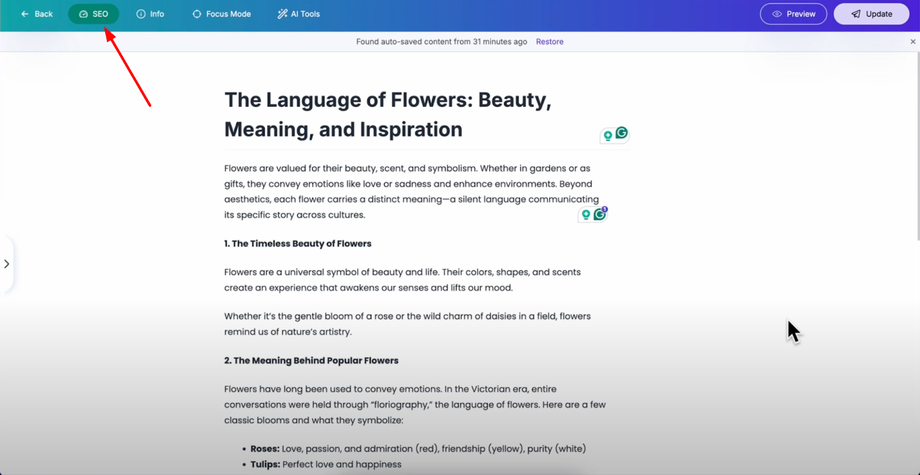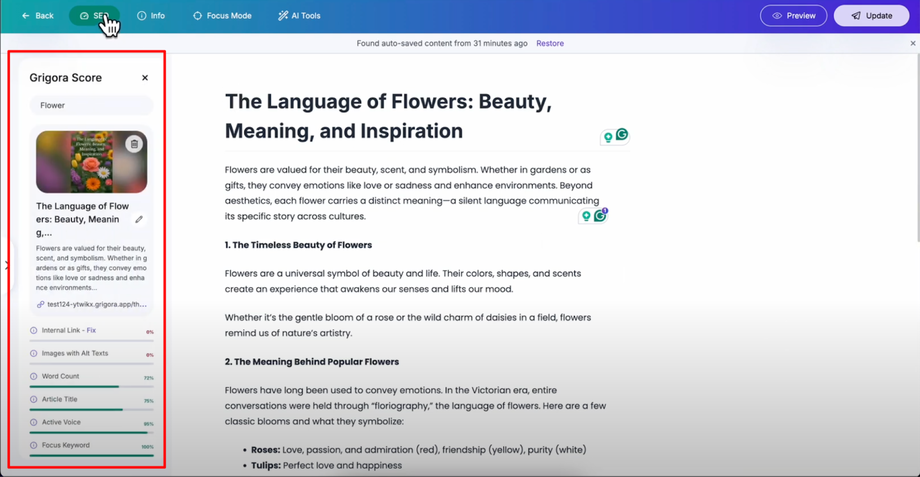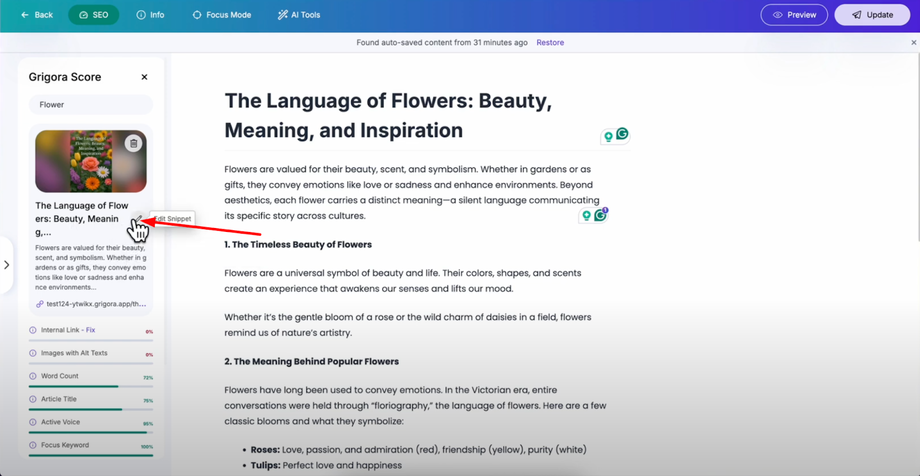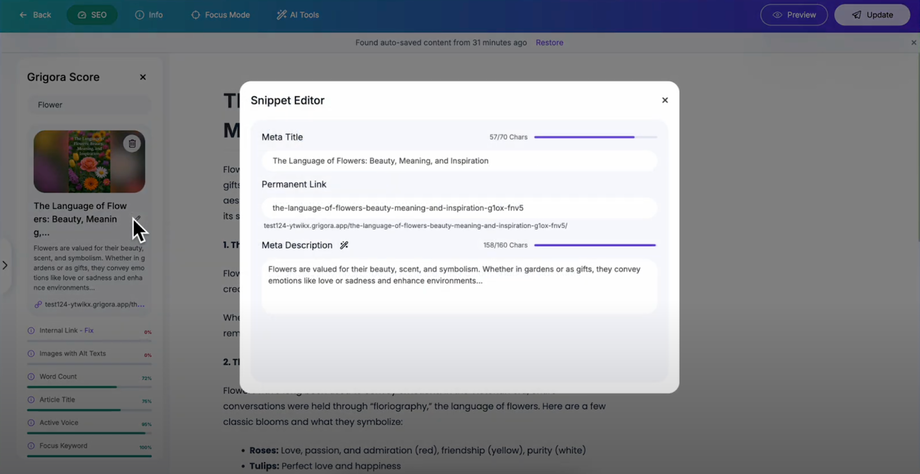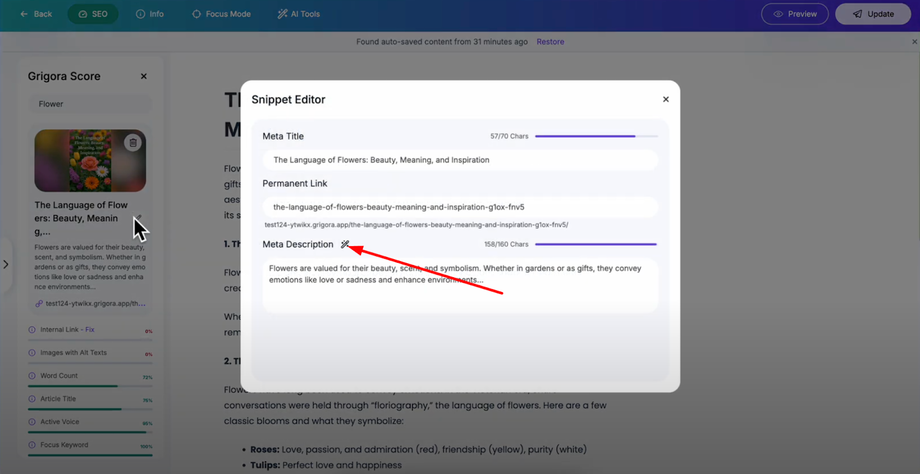Struggling to write the perfect meta description? With Grigora's Meta Description Generator, you can create compelling, SEO-optimized summaries in just one click. This guide will show you how to auto-generate descriptions using AI and improve your click-through rates on Google.
Accessing SEO Settings
Open your post editor in Grigora and look at the top bar where you'll find the SEO option.
Click on it to access all SEO-related settings for your blog post, including meta descriptions, titles, and other optimization features.
Finding Meta Description Settings
Once you're in the SEO section, look next to your post title where you'll find an "Edit Snippet" option.
Click on it to access your meta description settings and other search engine result preview options.
Using AI Meta Description Generator
For faster and more efficient meta description creation, Grigora includes an AI meta description generator. Click the "AI Generate" button next to the meta description field to activate the automated generation feature.
The AI analyzes your blog post content instantly and creates an SEO-optimized meta description that includes your focus keywords. The generated description follows best practices for length and engagement, ensuring it meets search engine requirements while attracting user clicks.