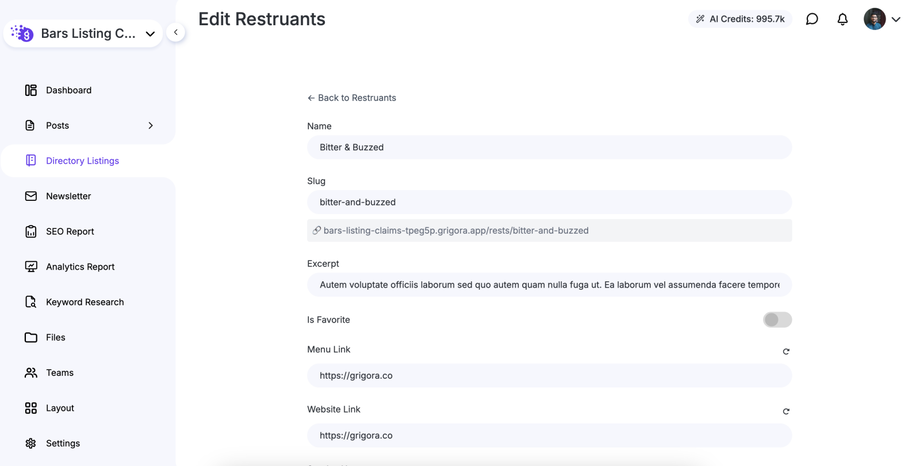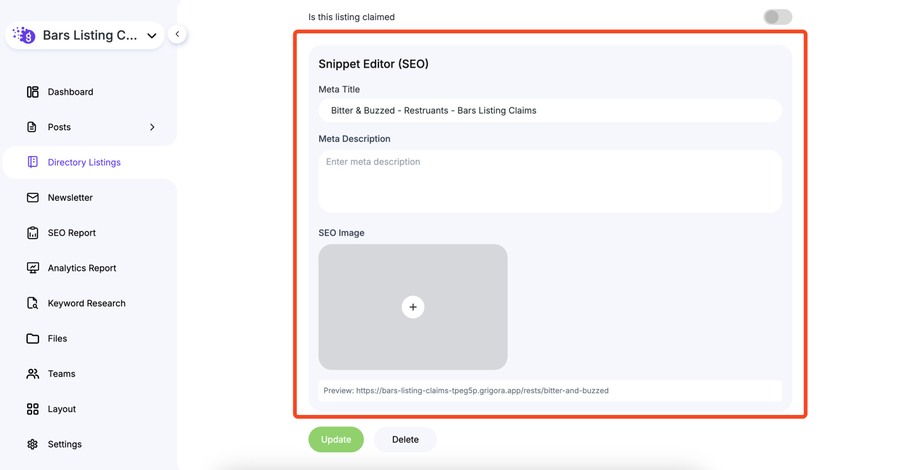Grigora allows you to optimize each of your directory listings for search engines, helping you improve your visibility and drive more organic traffic. This guide will show you how to customize the SEO snippet for any directory listing.
Step 1: Navigate to the Directory Listing
-
Log in to your Grigora dashboard and access the website with the directory you want to edit.
-
Go to the specific directory listing page you wish to optimize. This is the individual page for a single item within your directory.
Step 2: Access the SEO Snippet Section
-
Scroll down the directory listing page until you find the SEO Snippet option.
Step 3: Edit Your SEO Details
Within the SEO Snippet section, you can customize the following:
-
SEO Title: This is the title that appears in search engine results and browser tabs. Make it concise and include your primary keywords.
-
Meta Description: This short, descriptive paragraph summarizes the content of your listing. Write a compelling description that encourages users to click on your link.
-
Image: This image will be used as the OG (Open Graph) image for the listing. This is the image that appears when the listing is shared on social media platforms like Facebook or X (formerly Twitter). Upload a high-quality, relevant image to make your social shares stand out.
Step 4: Save and Publish
-
Once you have updated all the SEO details for the listing, click the Update button.
-
After saving, ensure you Publish your website to make the changes live and visible to search engines and social media platforms.
By taking the time to optimize each directory listing, you can significantly enhance your website's search engine performance and improve your overall SEO game.