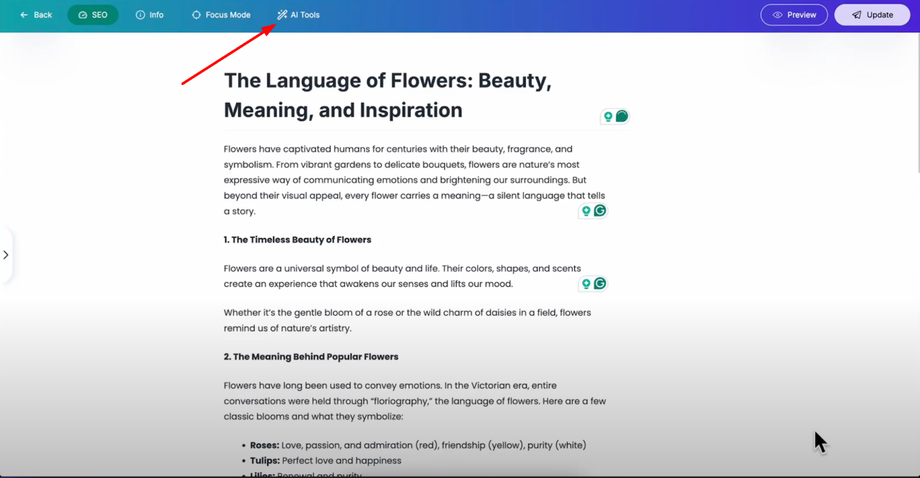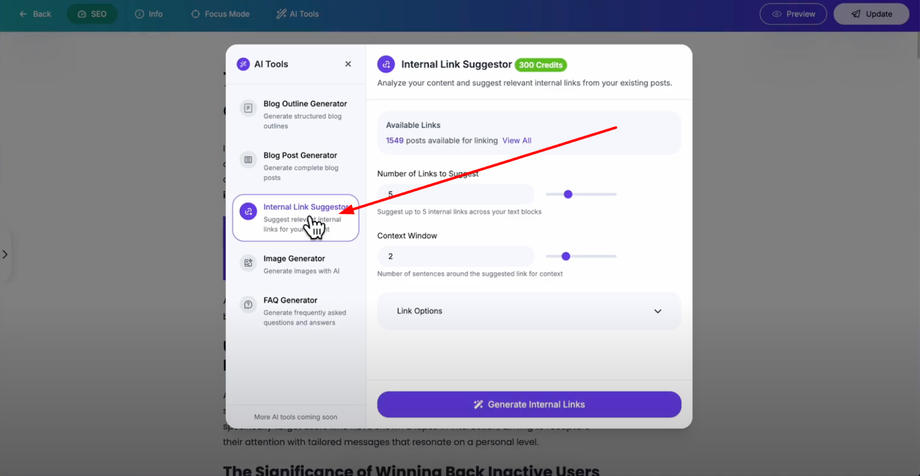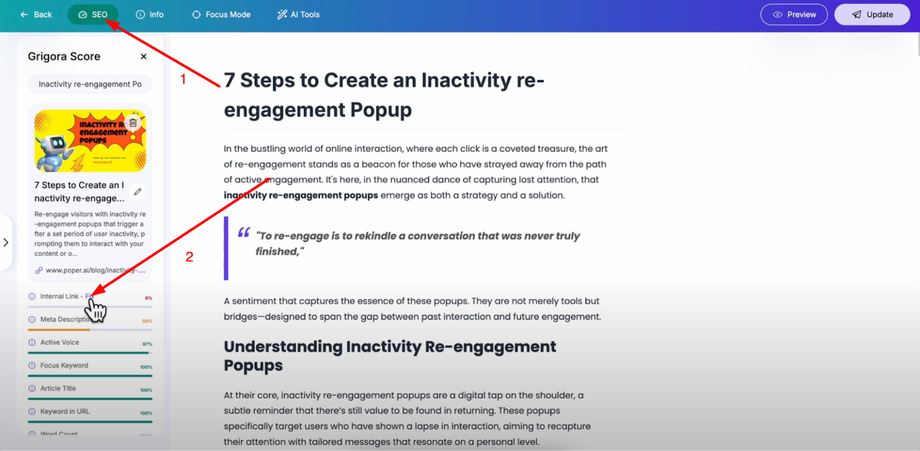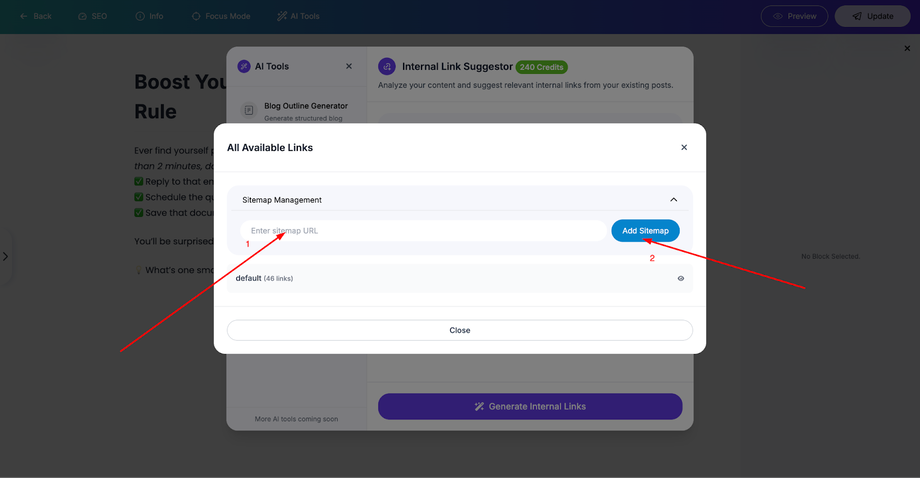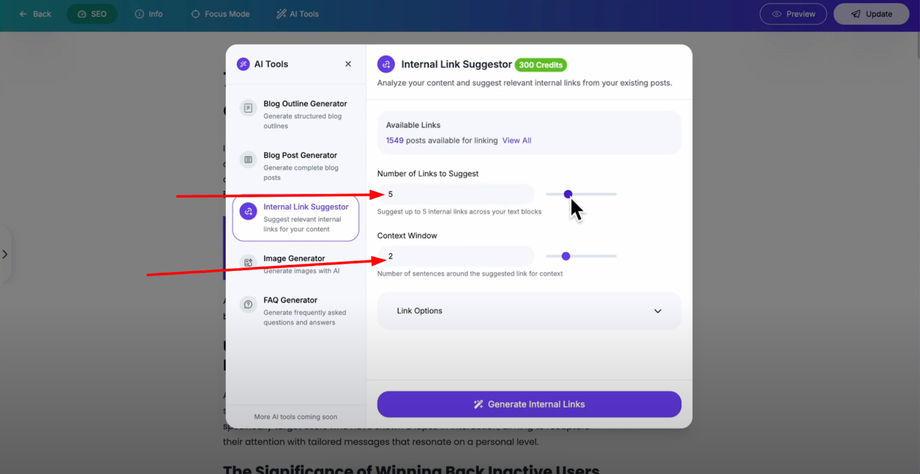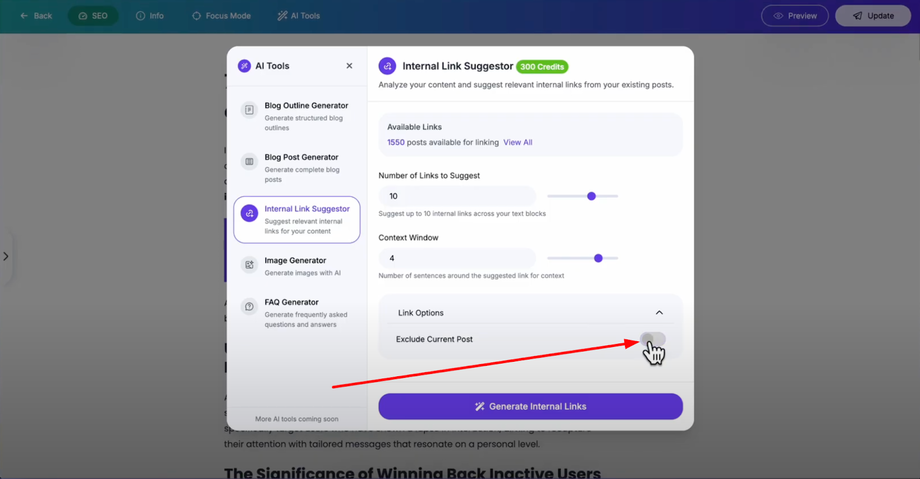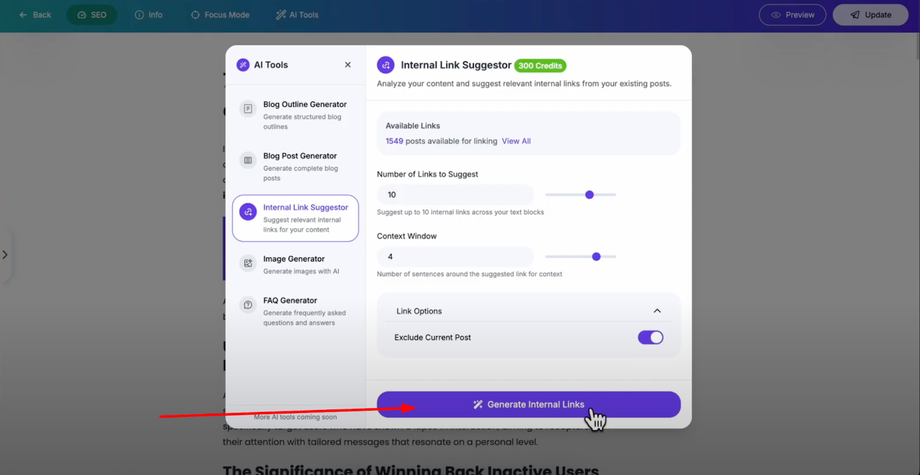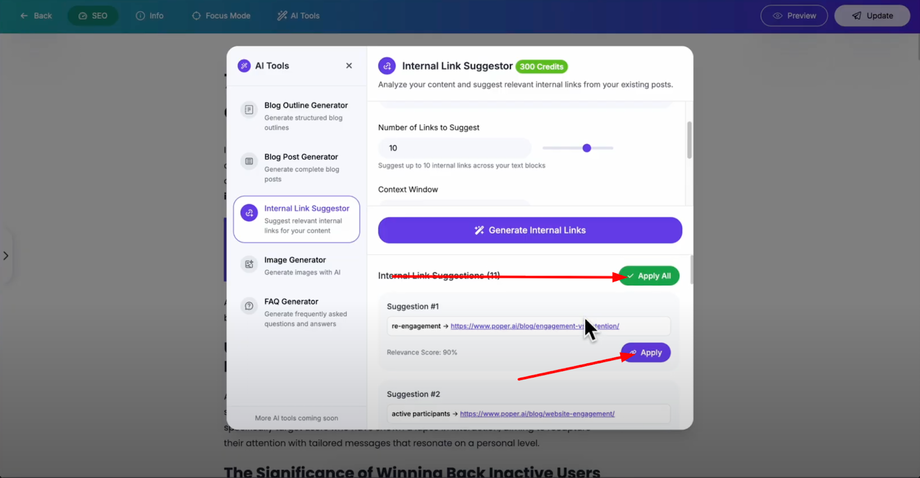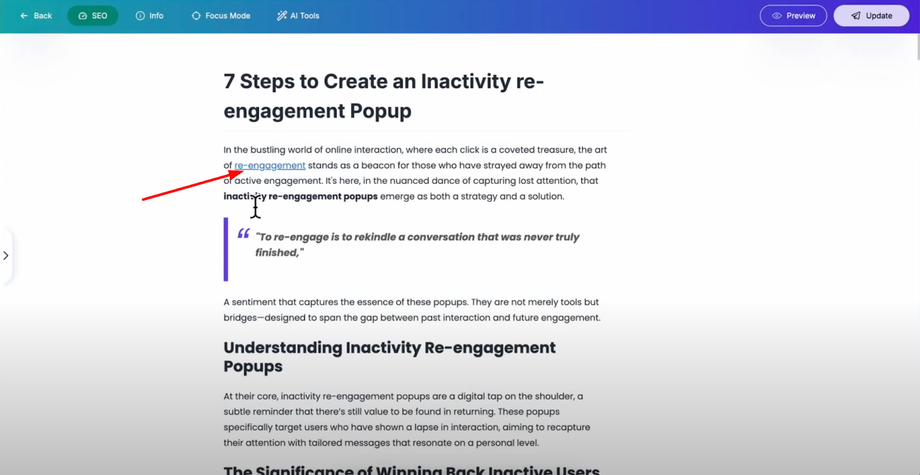Want better SEO without the hassle? Grigora's Internal Link Suggester automatically finds relevant posts to link — right inside your editor. This guide will show you how to get real-time link suggestions while writing and improve SEO and user retention effortlessly.
Accessing the Internal Link Suggester
Open your post editor in Grigora and look in the top bar for the "AI Tools" option.
Click on it to access all available AI tools, then select the "Internal Link Suggest" from the list.
Alternatively, you can access this tool from the SEO section by clicking "SEO" in the top bar of the post editor. Look for "Internal Link" and you'll see a "Fix" option next to internal links. Click "Fix" to directly access the internal link suggester tool.
Setting Up Your Sitemap
To use the internal link suggester effectively, first feed it your sitemap. The AI will analyze your entire website structure based on the sitemap data, allowing it to understand all available pages and posts on your website.
Without feeding your sitemap first, the internal link suggester won't have complete information about your website's content and structure. This step is crucial for the tool to work intelligently and find the most relevant content that should be linked together based on context and topic relevance.
Configuring Link Suggestions
Set the number of links to suggest by customizing how many internal link suggestions you want the AI to generate for your content. Adjust the context window setting to define how much surrounding text the AI should analyze when determining link relevance.
In the link options section, you'll find the "Exclude Current Post" toggle that you can turn on or off depending on whether you want the tool to suggest links to the current post you're editing.
Generating Internal Links
Once you've configured your preferences, click the "Generate Internal Links" button. The AI will analyze your content and website to provide intelligent linking suggestions in just a few seconds.
Reviewing and Applying Suggestions
After the AI generates suggestions, you'll see a list of recommended internal links including:
-
Target pages or posts to link to
-
Suggested anchor text for each link
-
Context showing where the link should be placed in your content
You can review each suggestion individually and click "Apply" to add specific links one by one. For faster implementation, use the "Apply All" button to automatically add all suggested internal links to your content at once.
Benefits of Smart Internal Linking
Once applied, the internal link suggester will insert links at the most appropriate locations in your content, and you can immediately see where the links have been applied throughout your post.
The internal link suggester ensures your website has a strong internal linking structure that benefits both search engines and your visitors, creating a more connected and valuable content experience that boosts SEO and improves user navigation.