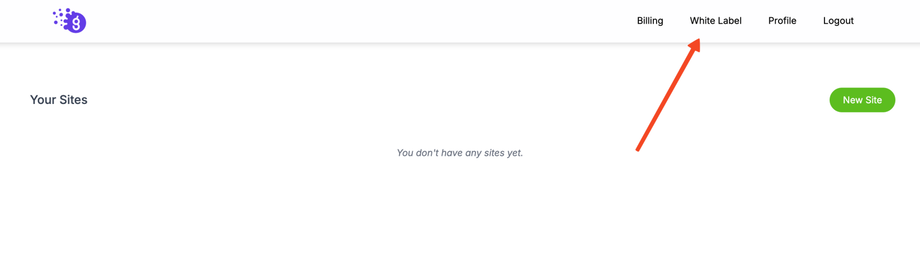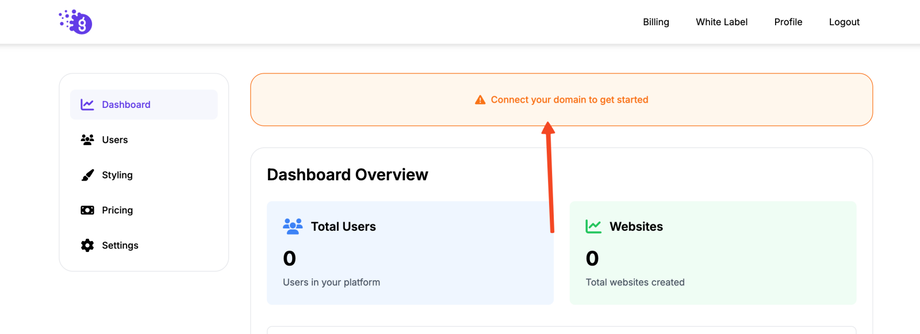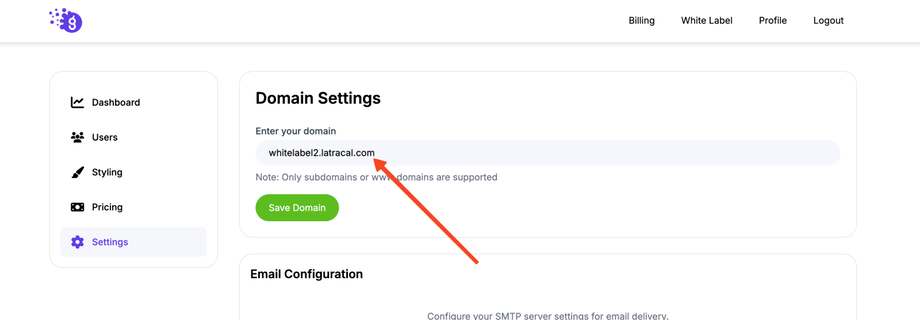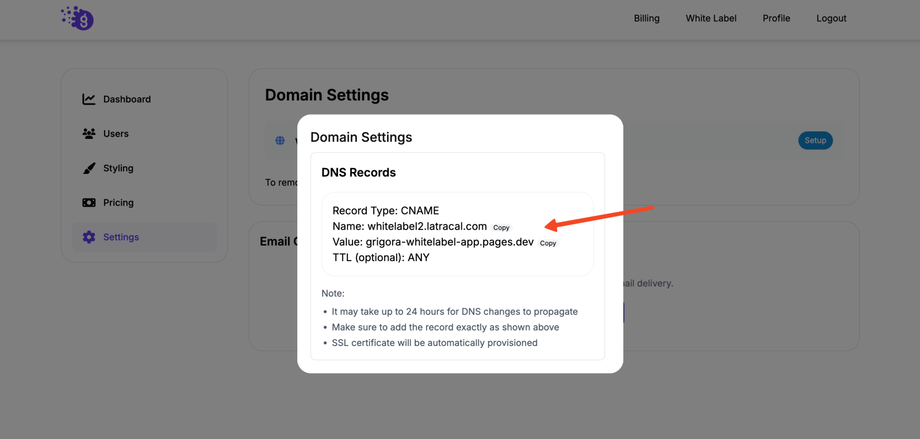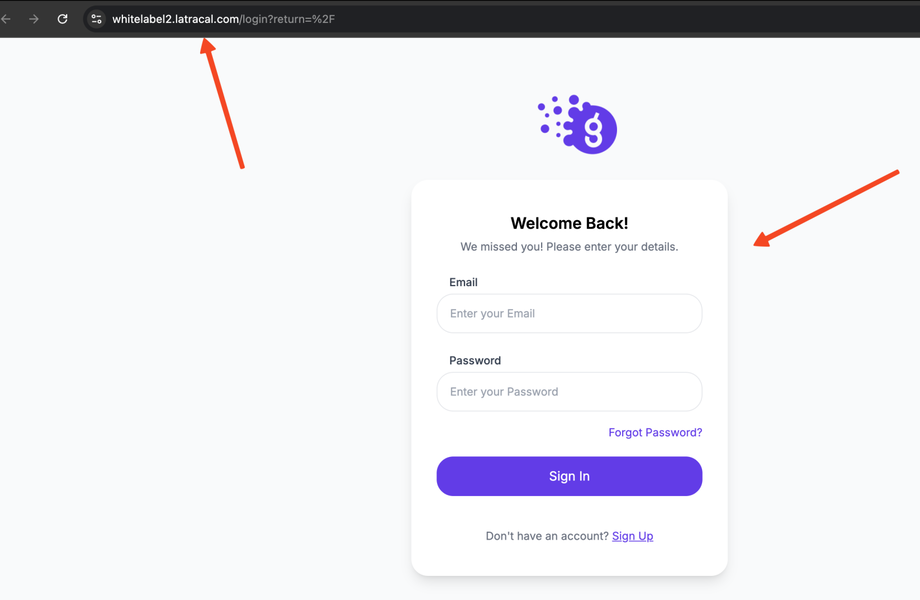Connecting a custom domain is the first step to making the Grigora White Label platform truly your own. This guide will walk you through the process of setting up your domain to host the white-labeled builder.
Step 1: Access the White Label Settings
-
Log in to your Grigora dashboard.
-
In the top navigation bar, click on Whitelabel.
-
The platform will prompt you to connect your custom domain before you can proceed with other white label configurations.
Step 2: Connect Your Domain
-
Click on the Connect your Domain button.
-
In the provided field, enter the exact domain name you wish to use for your white-labeled platform.
-
Important: You must use a subdomain for this purpose, such as
builder.yourwebsite.com.
Step 3: Update DNS Records
-
After entering your domain name, Grigora will provide you with the necessary DNS records to add to your domain registrar.
-
Log in to your domain registrar's control panel and add these records. The records will typically be a CNAME record that points your chosen subdomain to the Grigora platform.
Step 4: Verification and SSL
-
Once you've updated the DNS records, Grigora will automatically verify the connection and provision a free SSL certificate for your domain.
-
This ensures that your white-labeled platform is secure and can be accessed via HTTPS.
After the domain is successfully connected and the SSL certificate is installed, your Grigora White Label platform will be accessible under your own brand, and you can proceed with the next steps of customizing the branding and user experience.