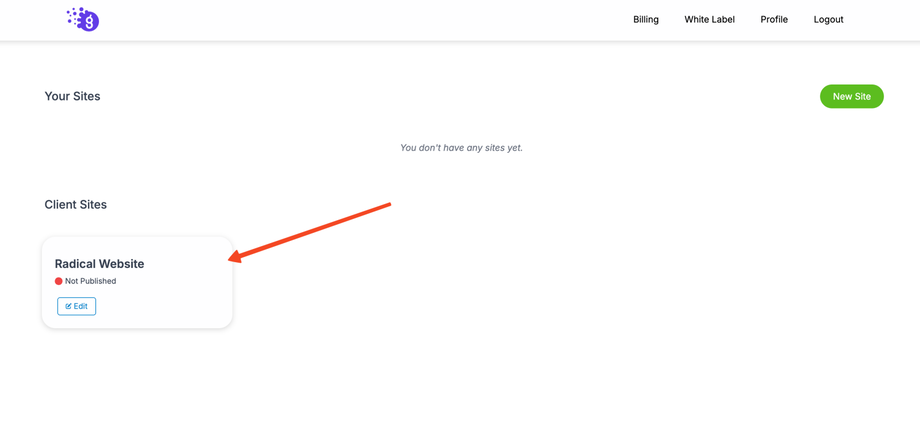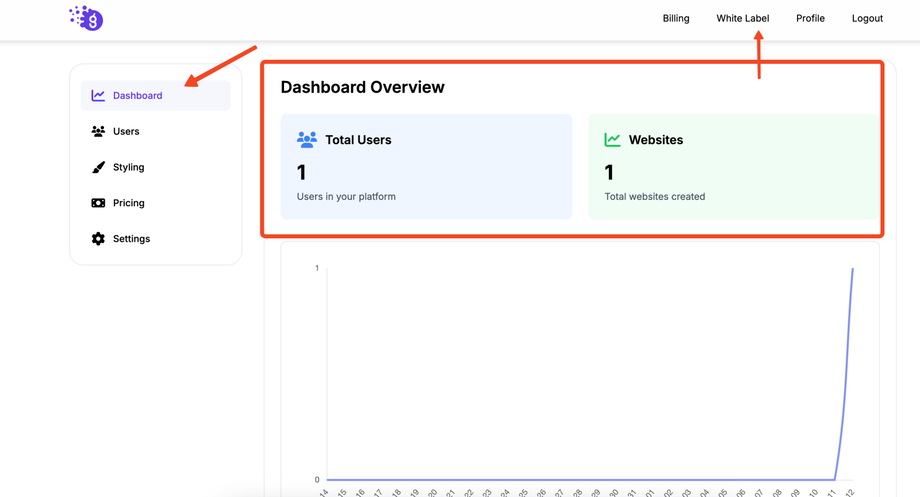Grigora's White Label solution gives you the power to not only brand the platform as your own but also to directly manage and assist your clients with their websites. This feature is particularly useful for agencies and service providers who offer ongoing website support.
Accessing and Editing Client Websites
You can easily access and edit your clients' websites directly from your main dashboard, just as you would with your own projects. This provides a centralized point of control for all your client sites.
-
Log in to your Grigora dashboard.
-
Navigate to the dedicated Client Sites section.
-
Here, you will find a list of all websites created by your customers on your white-labeled platform.
-
You can browse and edit these websites as an administrator to provide support, make updates, or troubleshoot issues.
Viewing Client Metrics
The White Label dashboard also provides you with key metrics and insights into your clients' activity, helping you understand platform usage and business growth.
-
In the top navigation bar of your Grigora dashboard, click on the Whitelabel tab.
-
The dashboard provides an overview of:
-
Client Signups: The number of new users who have registered on your white-labeled platform.
-
Websites Created: The total number of websites your clients have built.
-
Other key metrics related to your white-labeled business.
-
By leveraging these features, you can efficiently manage your client base and provide a high level of support, strengthening your business relationships and ensuring customer success.