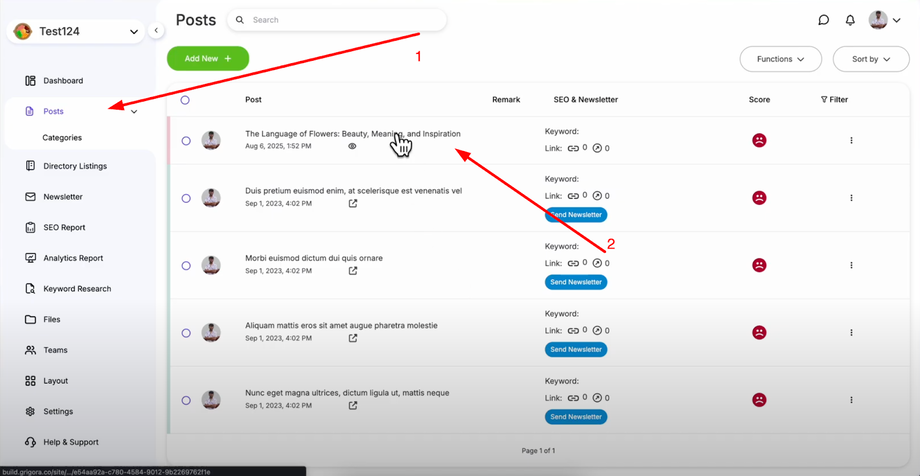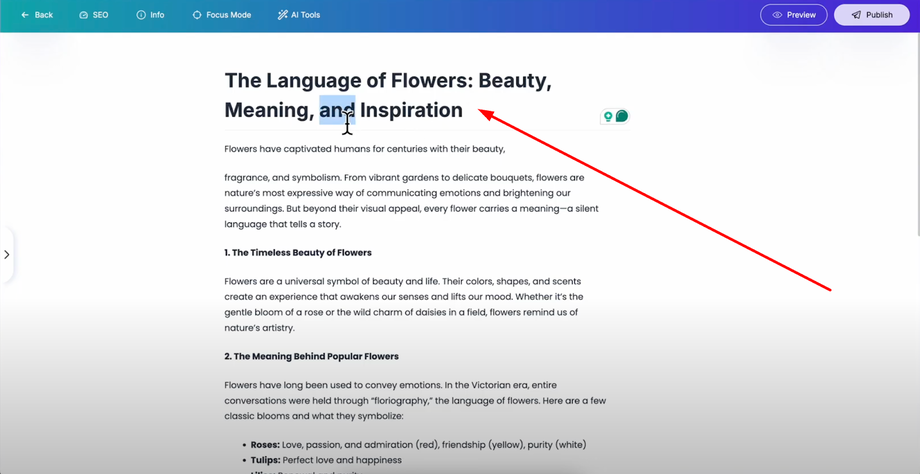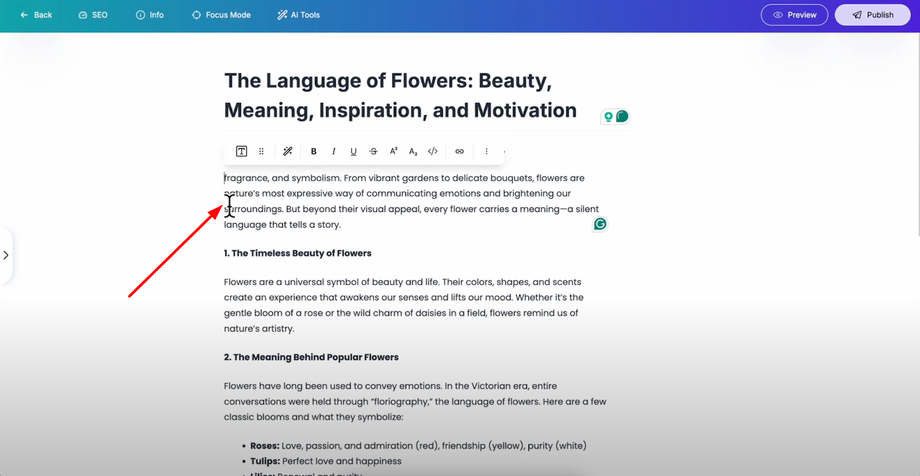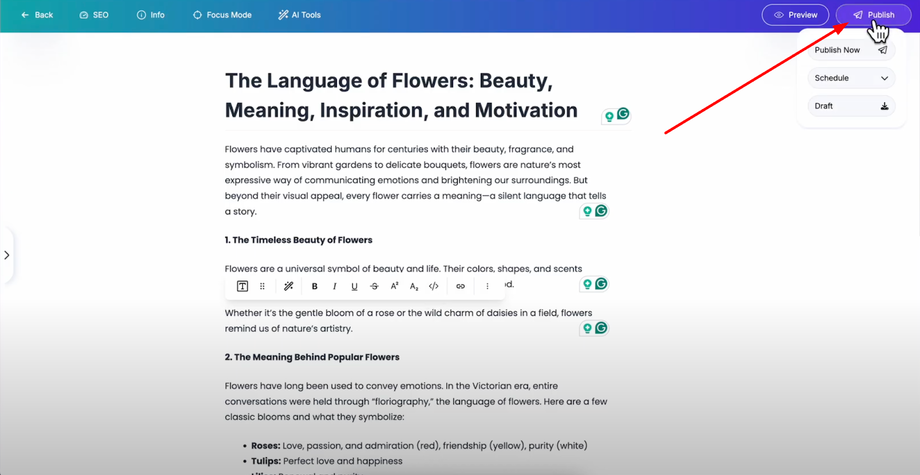In this guide, we'll show you exactly where and how to edit your blog post title and main content block using Grigora's intuitive editor. Whether you're writing your first blog or updating an old draft, this tutorial makes content editing effortless with no coding needed.
Accessing Your Blog Post
Go to the "Posts" section in Grigora and open the post you want to edit by clicking on it. This will take you directly into the post editor where you can make changes to both the title and content.
Editing Your Blog Post Title
Once the post opens, you'll see the title field at the top of the editor. To edit your post title, simply click directly on the title area and start typing your new title. The changes happen in real time as you type, giving you immediate visual feedback of how your title will appear.
This title field is perfect for creating SEO-optimized headlines that will attract readers and perform well in search results.
Editing Main Content
Below the title is your main content area where all your blog post content is structured. To edit any content, simply click anywhere in the content block and start typing or making changes immediately.
The editing is completely inline and intuitive — just click and type wherever you want to make changes. This approach makes content editing feel natural and responsive, similar to working in a word processor.
Moving and Reorganizing Content
You can easily move paragraphs around to improve your content flow and structure. For example, if you want to move a paragraph up, just use the backspace key to reposition it where you want within your content.
This flexibility allows you to experiment with different content arrangements and find the most effective structure for your blog post.
Publishing Your Changes
After making your edits, you have several options for managing your content using the options in the top bar:
-
Publish to make changes live immediately
-
Schedule for future publication at a specific time
-
Save as Draft to continue working on it later
This gives you complete control over when and how your content goes live, allowing you to work at your own pace and publish strategically.