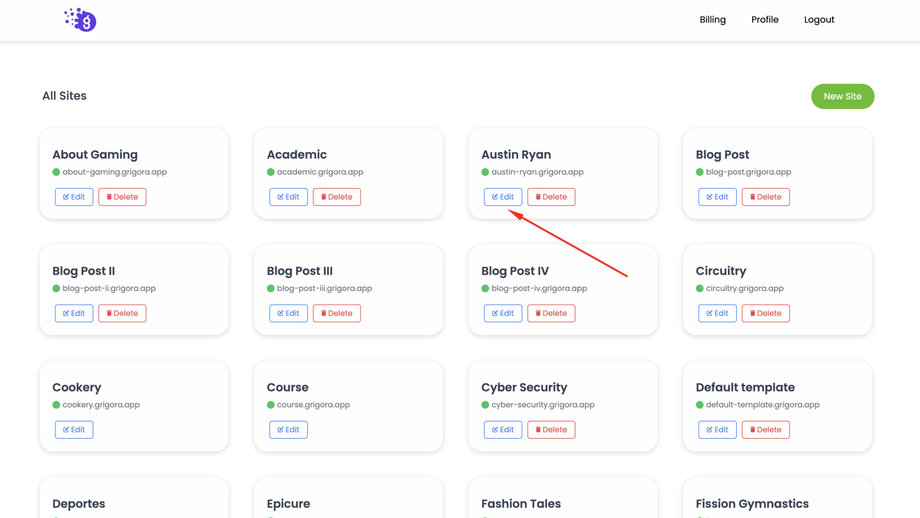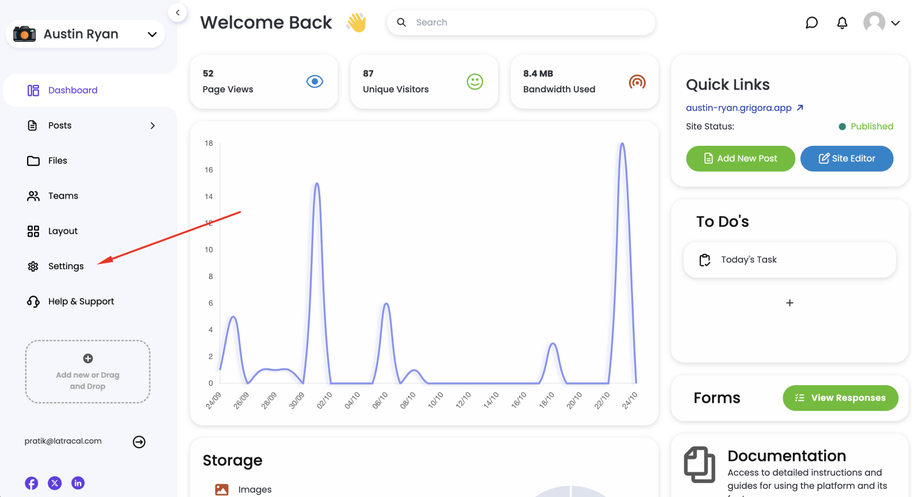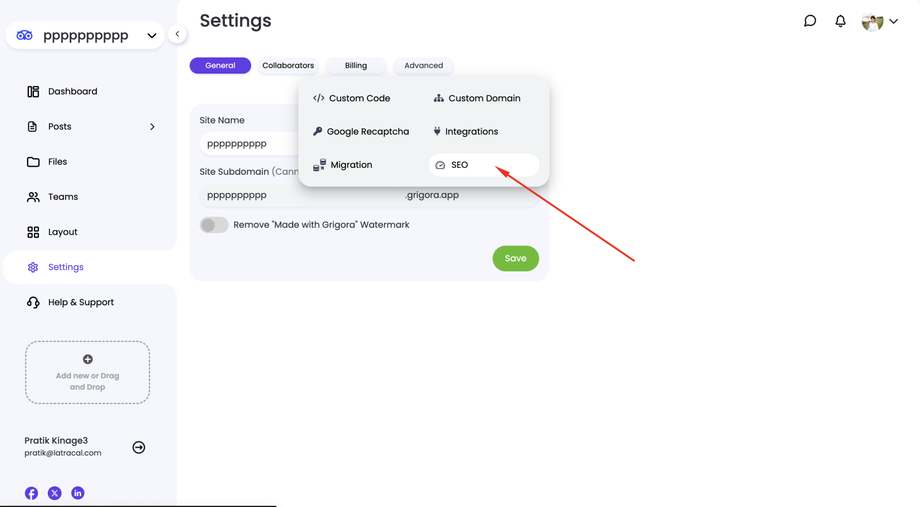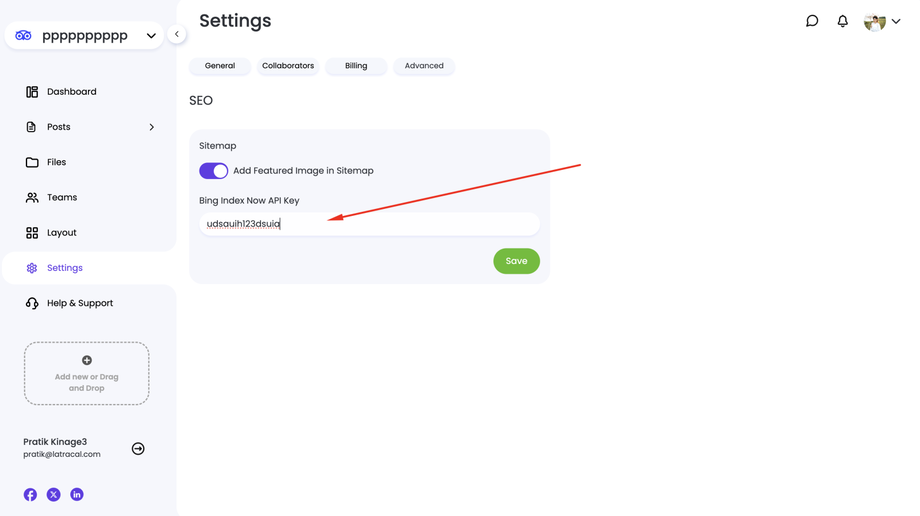Bing IndexNow is a tool that allows you to quickly notify Bing of changes to your website's content, potentially speeding up the indexing process. Here's how to integrate Bing IndexNow with your Grigora website:
1. Obtain a Bing IndexNow API Key:
Visit the Bing Webmaster Tools and sign in to your account.
Navigate to the "Settings" section and find the "Bing IndexNow API Key" option.
Generate a new API key and copy it for later use.
2. Access Your Grigora Dashboard:
Log in to your Grigora dashboard.
3. Select Your Website:
Choose the website where you want to integrate Bing IndexNow.
4. Navigate to Settings:
On the left-hand side navigation panel, click on "Settings".
5. Go to the Advanced Tab:
Within the Settings section, look for the "Advanced" tab and click on it.
6. Select SEO:
Under the Advanced tab, you'll find the "SEO" section. Click on it.
7. Paste Your API Key:
In the "Bing IndexNow API Key" field, paste the API key you obtained from Bing Webmaster Tools.
8. Save Changes:
Click on the "Save" button to apply the changes.
That's it! Once you've saved the API key, Grigora will automatically use Bing IndexNow to notify Bing of any changes to your website's content. This can help improve your website's visibility in Bing search results.
Additional Notes:
- For optimal results, consider using Bing IndexNow in conjunction with other SEO best practices, such as creating high-quality content and optimizing your website's structure.
- While Bing IndexNow can expedite the indexing process, it doesn't guarantee immediate results. It's still important to follow general SEO guidelines for long-term success.
By integrating Bing IndexNow with your Grigora website, you can potentially improve your website's search engine visibility and reach a wider audience.